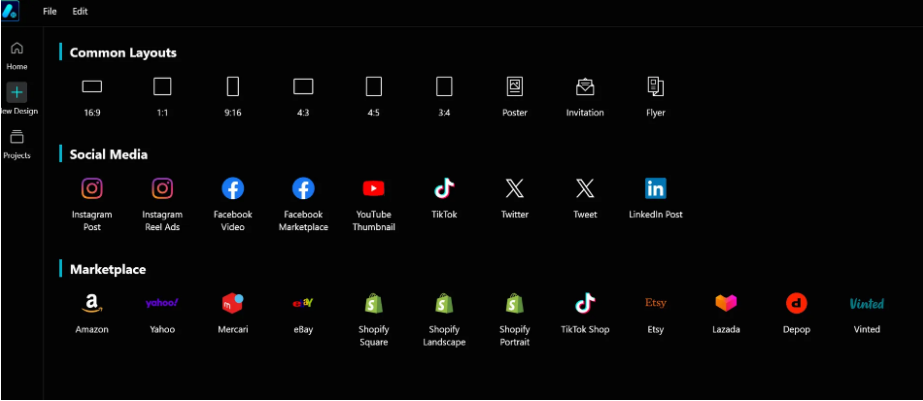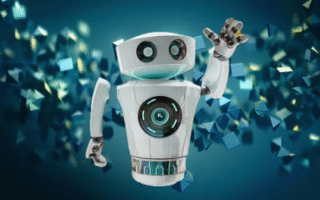These online collaboration tools simplify your design workflow—no matter where you are globally.
We’re in a golden age of collaboration tools. Distributed teams are now the norm, and partnering with colleagues across cities (or even continents) has never been easier. For designers, these tools streamline feedback loops, speed up artwork approvals, and ensure nothing gets lost in communication—all while keeping the process professional.
In this article, we’ve rounded up some of the best online collaboration tools that let creatives work in real time. Some are built specifically for designers, others double as flexible whiteboards for brainstorming concepts. We’ve also included full-featured project management tools to take your collaborative projects to the next level.
Looking for something else? Check out our guides to the best infographic tools, web design tools, and graphic design tools.
01. Slack
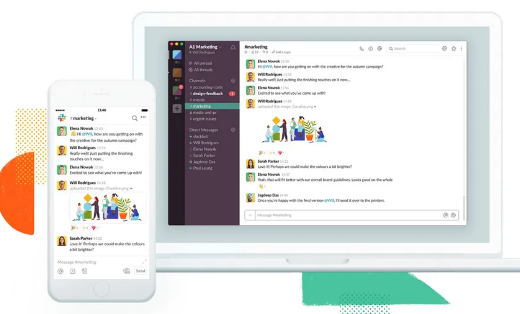
Want to boost team communication? Or stay connected while working remotely? Slack is a top-tier collaboration tool for clear, real-time chats that keep everyone in the know. It’s so popular these days, there’s a good chance you’re already using it.
Ideal for managing remote teams, Slack keeps project momentum steady. Dedicated channels keep conversations focused, and having all team communication in one place ensures no one misses updates. It also helps grow your design business by cutting down on email clutter and unnecessary meetings.
02. InVision
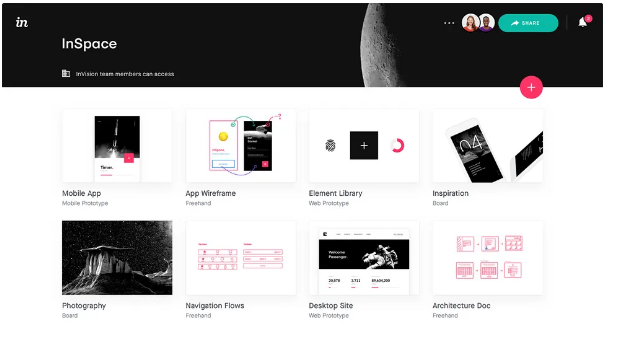
Built specifically for designers, InVision is a web-based tool (with a mobile app) that turns your designs into fully interactive prototypes—complete with gestures, transitions, and animations. Clients can leave comment-based feedback directly on your work, and you can keep them updated on project progress in real time using actionable to-do lists. You can start your first project on InVision for free, but additional projects require a paid plan.
03. Asana
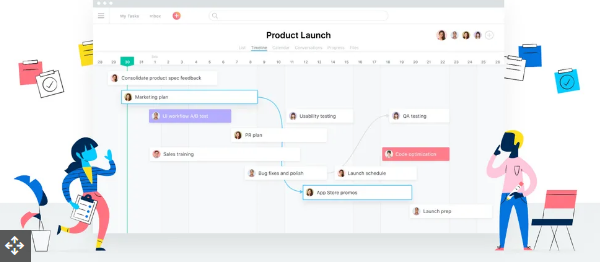
Asana helps you stay on top of your workflow by letting you create to-do lists, track tasks via a project “board,” set deadline reminders, comment on teammates’ posts, and send requests to colleagues. Employers can also use it to monitor how projects are advancing. Launched back in 2008, this collaboration tool remains a favorite for teams of all sizes.
04. Trello
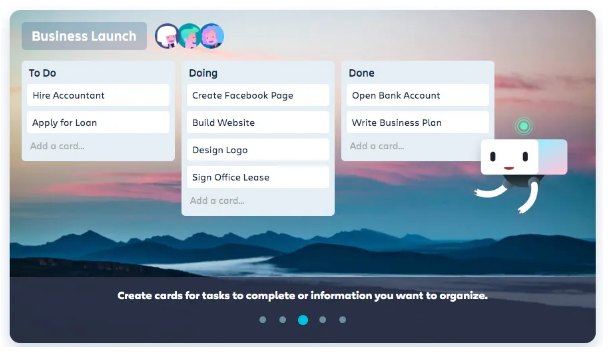
This project management tool works like a versatile, customizable to-do list—all on one interface—and you can share it with others in real time. It uses a “card” system (think digital Post-it notes) that lets you organize text, photos, drawings, and mockups however you want. There’s also a handy progress tracker to keep an eye on your project pipeline, plus the option to set appointment reminders. Best of all? Trello is completely free.
05. Visme
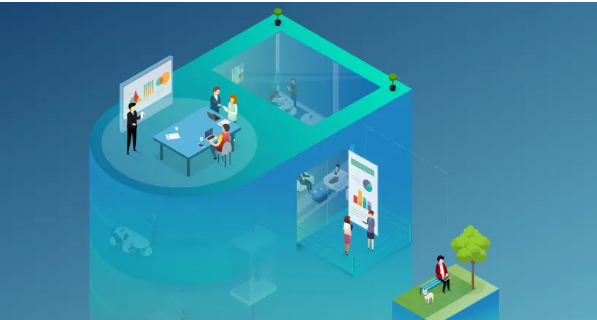
Visme is a browser-based collaboration tool that centralizes all your team’s activities in one spot. It’s especially useful for designers because it lets you create a range of visual projects, from presentations to infographics. Built-in features help you monitor each user’s workload, progress, and activity on ongoing tasks—so everyone stays aligned.
06. Google Keep
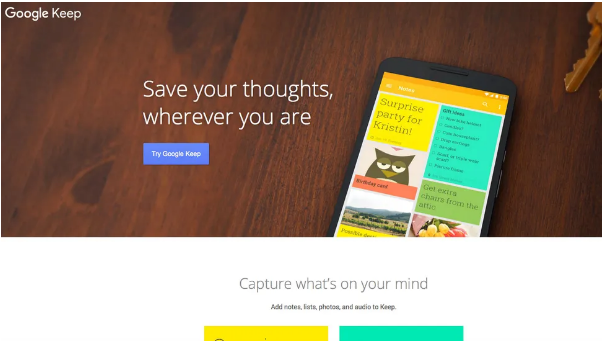
Google Keep is a great way to share lists and ideas (or keep them private). You can access it through its website or via iOS/Android apps. If you’re on the hunt for a simple, user-friendly list app, this collaboration tool is definitely worth a look.
07. appear.in

You want to see your team’s faces, right? That’s not always easy when working remotely—but appear.in comes close. This video chat app lets up to eight people join a room, no logins or downloads required. It’s free to use, or you can upgrade to a paid Pro plan for extra features.
08. Basecamp

Known as the “OG” of project management tools, Basecamp was born when the team at 37Signals couldn’t find a project management app that wasn’t overly complicated—so they built their own. It worked so well that clients asked to use it too, and it grew from there.
It packs a full suite of collaborative features: to-do lists, wiki-style documents, file sharing, and messaging—basically everything you need to keep projects running smoothly. You can use it on the web or via iOS/Android apps, and you can test it out with a 30-day free trial.
09. Podio
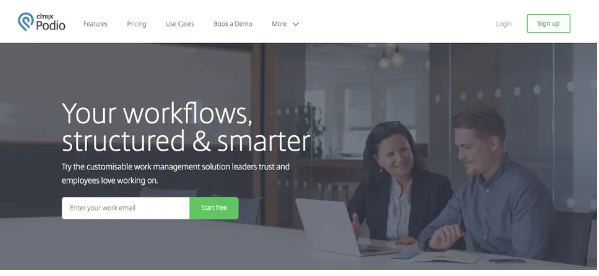
Podio is an online collaboration tool that helps you structure your workflows by organizing messy piles of work and assigning specific tasks to team members. It lets you share files, gather feedback on work, and check the status of ongoing projects. One of its biggest draws is third-party integrations—it works with services like Dropbox, Google Drive, and Evernote. There are also mobile apps for when you’re out of the office.
10. Red Pen
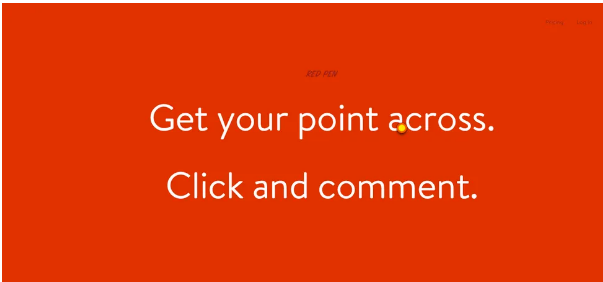
More fun than a teacher’s grading pen, this feedback tool is perfect for freelancers seeking constructive input on projects. Built specifically for designers, Red Pen lets you drag and drop designs into a dashboard, then invite colleagues (or clients) to share their thoughts in real time as you roll out updates. One of its best features? It tracks all versions, so you can always revert to an earlier design if you change your mind.
11. Mural
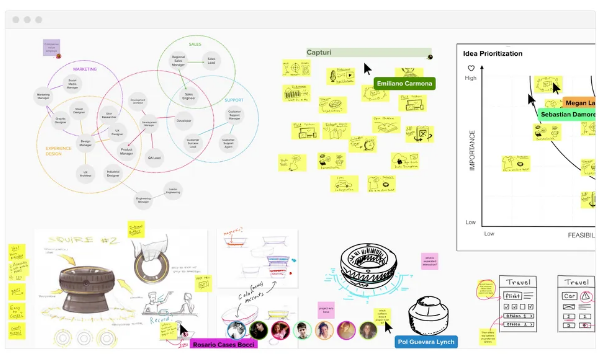
Mural is a creative tool that lets you drag-and-drop rich media files, links, and documents onto a large HTML5 canvas—great for collecting inspiration and organizing your thoughts. It also supports remote collaboration, so designers can brainstorm ideas together from anywhere. Plus, it’s optimized for iPads and works with gestures.
Mural isn’t just a Pinterest-style pinboard—its core purpose is to collect and organize ideas. Anyone can join to edit and collaborate, and changes show up on the board in real time. Just send an email invite or set a board password, and you’re ready to go.
Tools like Mural are lighter than traditional brainstorming software, making them a great starting point if you’re new to collaborative brainstorming.
12. GoVisually
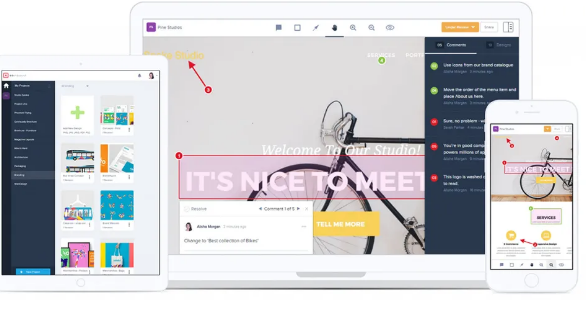
GoVisually is a free tool that lets you add annotations and comments to any part of your project. It lets designers and clients collaborate on revisions online—no more frustrating email threads—ultimately boosting productivity.
For annotations, you can choose elliptical, rectangular, or lasso selections, and customize their color and thickness. These features are easy to use—about as simple as a basic drawing app (see our guide to the best iPad drawing apps).
When multiple team members work on the same project, GoVisually uses layers (like in Photoshop) for each user. Clicking on a user hides or shows their content—super useful when collaborating with different departments. Revisions are easy to upload, and switching between versions of a project takes seconds.
13. MindMeister

MindMeister is a powerful mind-mapping tool, but it also has collaboration features—so designers can use it to develop ideas and concepts. Organizing design ideas with mind maps might feel a little unconventional, but it’s still a great tool to try. You can create up to three mind maps for free; if you like it, upgrade to a paid plan.
14. Conceptboard
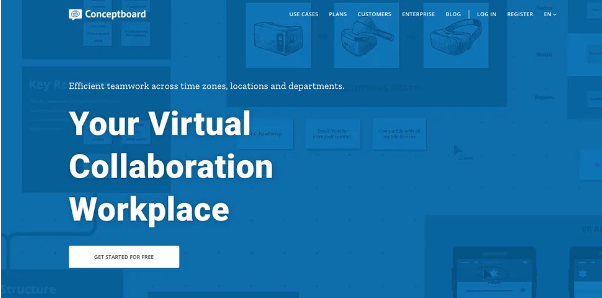
Conceptboard is an instant whiteboard for teams and projects—and designers can benefit from it too. Optimized for creatives, it’s a one-stop shop for developing concepts, managing projects, and giving feedback anytime. There’s a free version, but you can only add up to 50 objects per board. Need more? You’ll need a paid plan.
15. Ideaflip
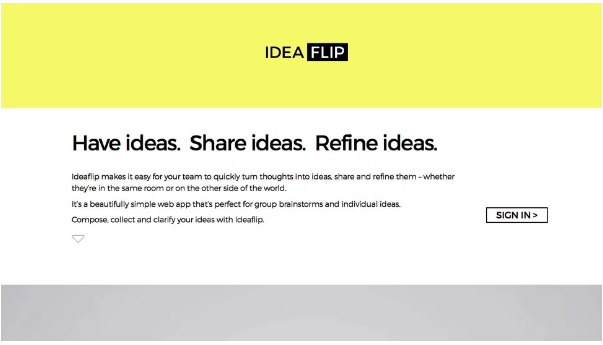
Ideaflip makes it easy for your team to turn thoughts into ideas, then share or refine them—whether your collaborator is in the same room or halfway across the world. This simple web app is perfect for group brainstorming or individual idea-building, and it’s a great way to draft, collect, and clarify ideas. Guests can view and contribute to boards for free, but you’ll need a paid subscription to create your own boards.
16. ProofHub
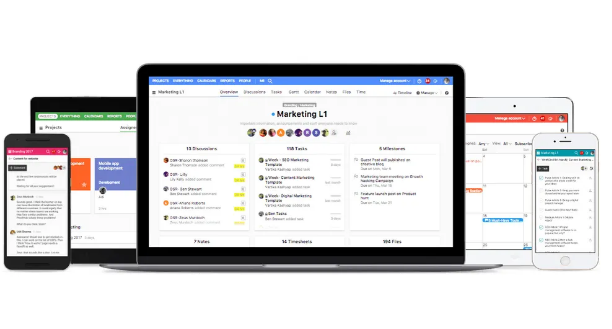
ProofHub is another web-based project management and collaboration tool that promises to help you plan, organize, and deliver projects of all sizes faster. It has all the features you’d expect: Gantt charts for scheduling and tracking tasks, and a proofing tool to simplify design approvals and reviews. You can use it online or via Apple/Android apps, and it offers a 30-day free trial.
17. Concept Inbox
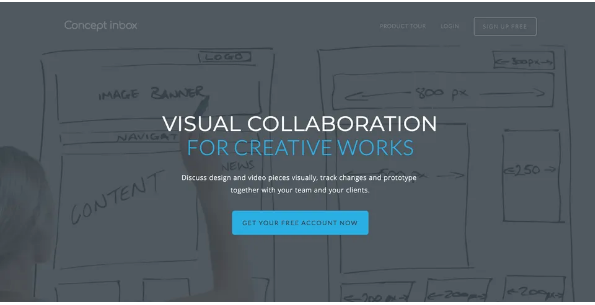
Concept Inbox calls itself the “simple way for designers, teams, and clients to collaborate.” It gives you a straightforward dashboard where you can upload images, get fast client feedback, and add revisions with full version control. It also lets you create interactive prototypes—ideal if you have a great app idea and want to show how it works.
18. Cage
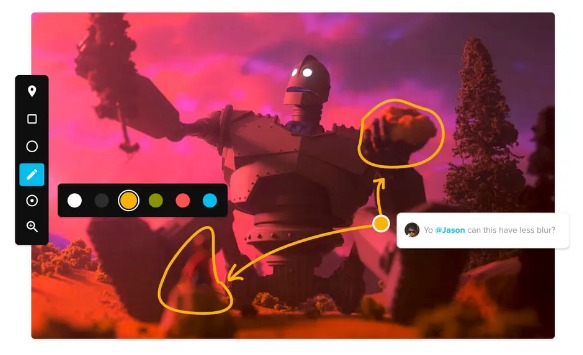
Cage is an online collaboration tool built specifically for designers. The original app let users share design images and get contextual feedback, but it’s since grown more robust. Now you can add tasks, approve files, and even create engaging web-based presentations—making it a well-rounded tool for design teams.