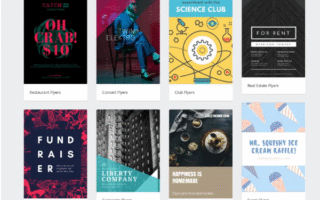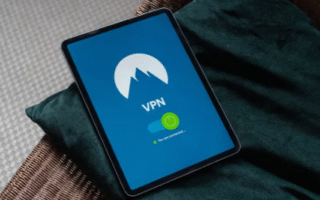From image generation to UI design, these 6 AI plugins are game-changers for speeding up creative workflows.
The best AI plugins boost productivity, streamline workflows, and elevate final creative outputs by adding AI-powered tools to the popular creative software you already use. There’s a plugin for nearly every need, and most are updated regularly—so you get new features without waiting for your core software to release an update.

Whether you’re using Photoshop, Figma, or Lightroom, AI-focused add-ons have become essential to how many creatives work across every type of creative project. While AI tech is still evolving (so results can vary), we’ve tested dozens to narrow down the 6 best AI plugins for creatives—covering everything from graphic design to audio production and beyond.
01. Vision FX 2.0
- For: Paintshop Pro, Corel Painter, CorelDRAW, Adobe Photoshop, Affinity
- Features: Integrates AI image generation directly into your existing workflows
- Pros: User-friendly interface, one-time purchase (no recurring subscriptions), compatible with multiple platforms
- Cons: No free trial available
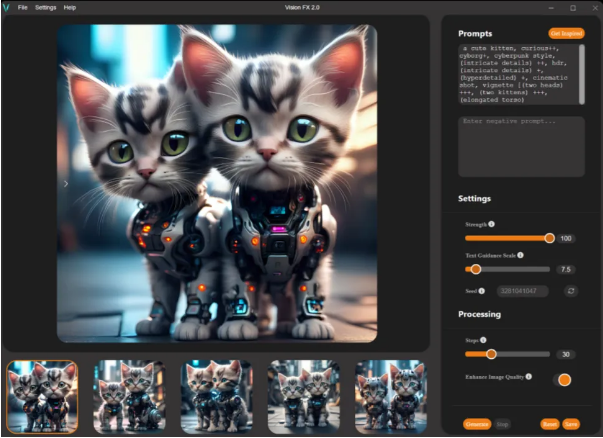
Vision FX 2.0 has earned a spot on our list of top AI photo editing tools—and for good reason. Powered by Stable Diffusion, this plugin lets you add AI text-to-image generation right into popular digital art programs like Photoshop and Corel. That means no more switching between apps; you can create original characters or transform existing images into new styles without leaving your usual workflow.
It runs locally on your device (great for privacy peace of mind) and uses a one-time fee instead of a subscription—making it a cost-effective pick for creatives who want to avoid monthly bills.
02. Cluify
- For: Figma, Adobe XD, Chrome
- Features: AI-driven customer insights and behavior analysis for UI/UX design
- Pros: Helps drive smarter design decisions, delivers detailed customer behavior data fast
- Cons: Has raised some data privacy concerns; initial setup can be complicated
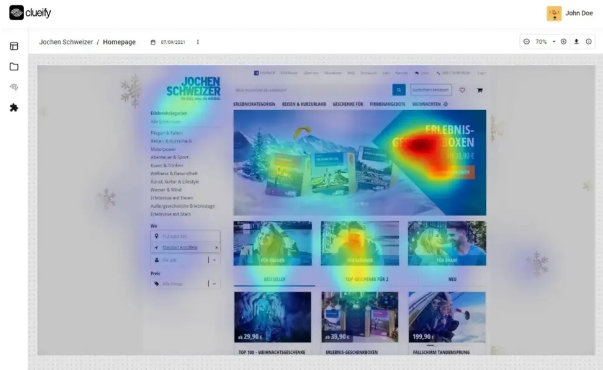
Cluify’s plugins for Figma, XD, and Chrome are a lifesaver for UI designers looking to speed up user testing and data collection. It cuts down on the time it takes to gather usage data, so you can iterate on designs faster.
The tool breaks down how users are likely to interact with your designs across different devices (like mobile vs. desktop) and turns that insight into actionable data—no more sifting through messy spreadsheets. For designers focused on user-centric work, it’s a huge time-saver—though you’ll want to review its privacy policies before diving in.
03. Luminar Neo
- For: Photoshop, Lightroom
- Features: AI-powered photo editing tools for retouching, styling, and more
- Pros: Robust set of AI tools, plenty of automated edits to save time, intuitive for beginners
- Cons: Can slow down your system when working with large files; adds another subscription for users who already pay for Photoshop
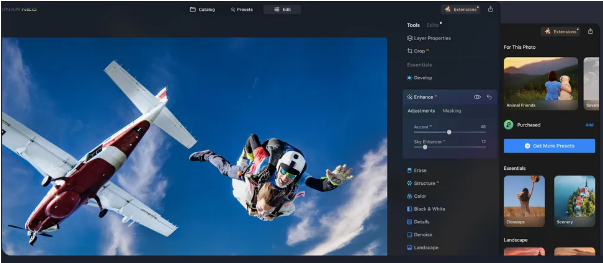
Luminar Neo works both as a standalone app and a plugin for Photoshop and Lightroom—and it’s packed with features that make photo editing easier. Alongside standard editing controls, it offers AI-driven tools for tasks like adding realistic light rays, removing unwanted objects, and masking skies or subjects with one click.
While many of these features exist in Photoshop, Luminar Neo simplifies them—making it faster to nail tricky edits. The downside? If you already pay for a Photoshop subscription, adding Luminar’s subscription might feel like overkill. But if you’re looking for a Photoshop alternative, its standalone app is one of the best photo editing tools out there.
04. Topaz Gigapixel
- For: Photoshop, Lightroom
- Key Features: Uses AI to upscale images without losing quality
- Pros: Industry-leading upscaling power, clean and easy-to-use interface, batch processing support
- Cons: High one-time cost; processing large images can take time

For photographers who print their work, Topaz Gigapixel is a game-changer. This plugin uses AI to upscale images—so you can turn small, low-res photos into crisp, print-ready files. It even has custom AI models for specific camera types, which means more accurate, high-quality results than generic upscaling tools.
You can choose from 6 AI models tailored to different image types (like portraits or landscapes), then fine-tune settings to reduce noise, fix blur, or repair compression artifacts. There’s also a face recovery tool (though results here are hit-or-miss). While you can upscale beyond 6x, anything above that uses traditional resampling. Best of all, its batch processing feature lets you upscale multiple images at once—perfect for streamlining workflows. It also works as a standalone app if you prefer.
05. Retouch4Me Colour Match OFX
- For: DaVinci Resolve 18 (or newer)
- Key Features: AI-powered color matching between video footage
- Pros: Cuts down on color grading/correction time, simple to use, customizable intensity
- Cons: High one-time cost; takes practice to get perfect results
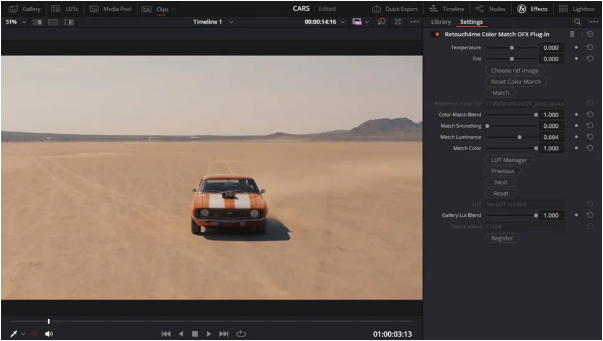
Part of Retouch4Me’s lineup of AI plugins for DaVinci Resolve and Photoshop, Colour Match OFX solves a common video editing headache: matching colors across footage. If you want to mimic the look of a specific LUT (look-up table) or make multiple clips feel cohesive, this tool does the heavy lifting.
The process is straightforward: upload a reference clip (the one with the color scheme you want), and the AI copies that coloring to your target footage. Sliders let you control how much of the reference color grade to apply—so you stay in control. It’s a huge time-saver for video editors, though you’ll need to experiment a bit to get results that feel natural.
06. Builder.io Visual Copilot
- For: Figma
- Key Features: AI-assisted visual development (drag-and-drop design to code) for websites and apps
- Pros: Integrates with CMS and eCommerce platforms, auto-optimizes design elements, generates clean, editable code
- Cons: Pricy for small teams; steep learning curve for new users
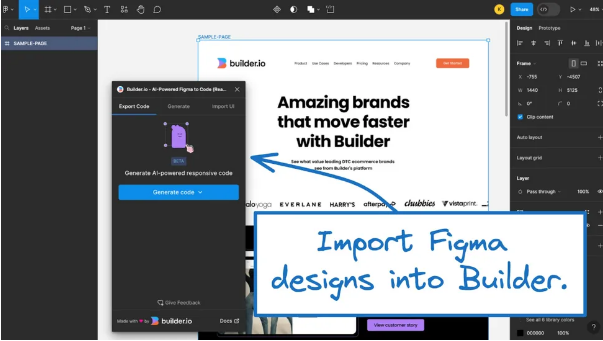
Visual Copilot turns Figma designs into usable code—no coding skills required. Even if you haven’t set up responsive auto-layout in Figma, this plugin generates code that’s automatically responsive, accessible, and easy for developers to edit. That means you can get new design elements (like a product page or blog layout) live faster.
It’s especially popular in eCommerce, where teams need to make quick updates to product listings or promotions. It also integrates with popular CMS and eCommerce tools (like Shopify or WordPress), so you can connect designs directly to your live site. The only downsides? It’s expensive for small teams, and it takes time to learn all its features.