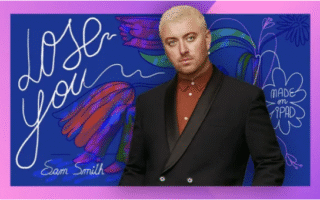From powerful new features in Photoshop to some potentially game-changing—and controversial—AI updates, here’s everything you need to know from Adobe’s latest conference.Adobe MAX London is in full swing, and Adobe has unveiled a wave of updates across its creative software. With so much news coming out of the event, it’s easy to feel overwhelmed—but we’ve got you covered. Below are the most important announcements so far.
We’ll continue updating this article as more news breaks, so be sure to check back. And if you’re in the UK and not yet a Creative Cloud subscriber, now’s a great time to join—there’s a limited-time offer with 50% off Adobe Creative Cloud.
1. Major Photoshop Upgrades
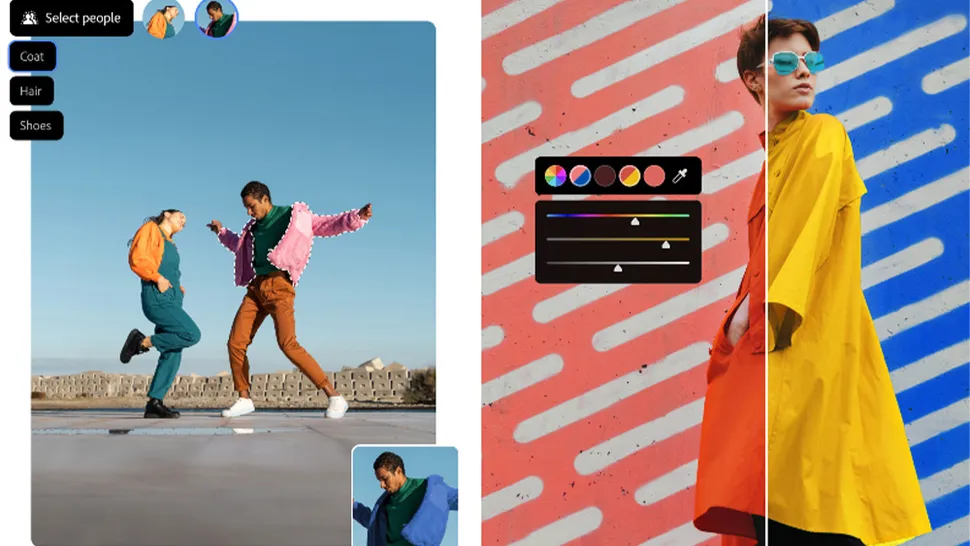
Adobe introduced several powerful new features in Photoshop at this year’s MAX event. Composition Reference lets users adopt the layout and structure of a reference image and apply it to AI-generated content.
Another standout is Select Details, which improves selection and masking for challenging elements like hair and fabric—going beyond the existing “Select Subject” and “Select Object” tools.
There’s also Adjust Colors, a new panel that allows quick tweaks to hue, saturation, and lightness of specific colors without leaving the main workspace.
Last but not least, the new Actions Panel offers workflow recommendations—an early look at Adobe’s broader push toward an AI-powered creative assistant within Photoshop.
2. Firefly Image 4 & Ultra Models
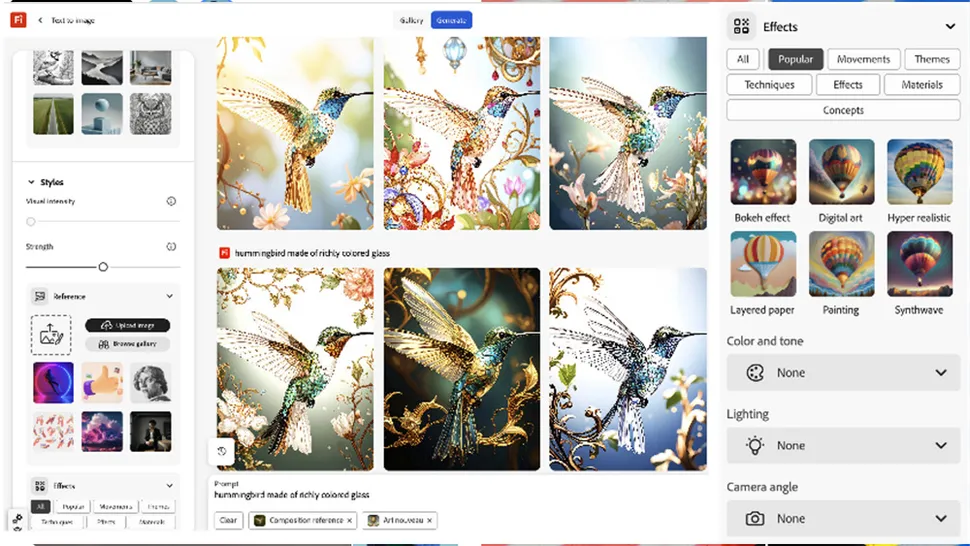
Adobe unveiled two new AI image models: Firefly Image Model 4 and Firefly Image Model 4 Ultra. Both promise more photorealistic results and higher resolutions—up to 2K.
The standard Model 4 is geared toward everyday creative work, while Ultra is designed for projects requiring finer detail and realism. Adobe hasn’t yet shared details on pricing or credit usage.
3. Firefly Boards (Beta)
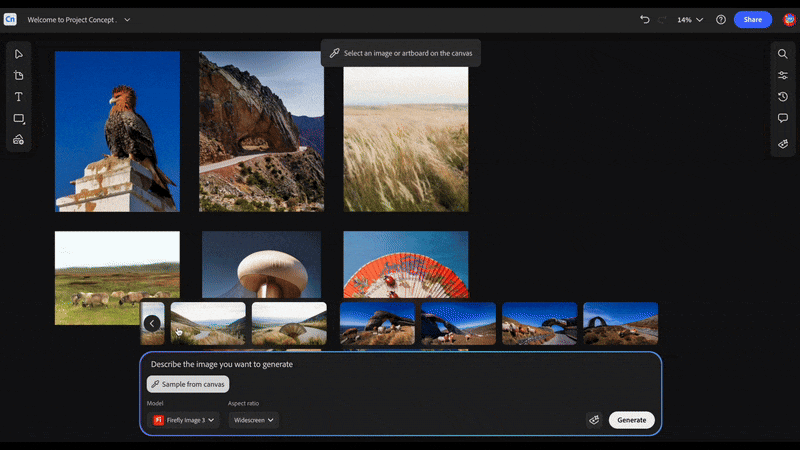
A new tool inside the Firefly web app, Firefly Boards (previously known as Project Concept), offers a flexible canvas for mood boarding and ideation. It allows users to import or generate images, rearrange visual elements, and collaborate in real time.
Similar to Midjourney’s Patchwork, it supports teamwork and offers remixing features—letting you blend elements from different images while maintaining a consistent style. Firefly Boards is currently in beta; interested users can join the waitlist.
4. Third-Party AI Models in Firefly

In a surprising move, Adobe will now allow third-party AI models—including offerings from Google, Runway, Pika, and Ideogram—to be used within Firefly.
While Adobe promotes this as increasing flexibility and choice, the move has sparked conversation across the creative community, especially since Firefly was initially marketed as a “commercially safe” and ethically trained alternative
.5. Content Authenticity Initiative
Adobe continues to push forward with its Content Authenticity efforts, now launching a web app that lets artists attach a digital signature to their work. This tag records the image’ origin and usage rights.
Adobe Fresco also introduced a “created without generative AI” tag, which can be included in an image’s Content Credentials.
For a deeper dive, check out our interview with Andy Parsons, Adobe’s Senior Director of Content Authenticity.
6. Creative-Wide Enhancements

- Beyond Photoshop and Firefly, other Creative Cloud apps received meaningful upgrades:Illustrator now includes AI-powered Generative Shape Fill and Text-to-Pattern.
- InDesign users can use Firefly to generate images and apply Generative Fill to turn vector graphics into artwork from text prompts.
- Lightroom introduces Select Landscape, which automatically masks elements like sky, water, and plants.
- Premiere Pro users now have general access to Generative Extend and Media Intelligence.
7. Adobe Creative Apprenticeship

Last but not least—an exclusive we’re proud to share—Adobe has launched a Creative Apprenticeship program. Designed like a “golden ticket” for emerging creatives, it offers mentorship, networking, and hands-on experience with Adobe and its brand partners.