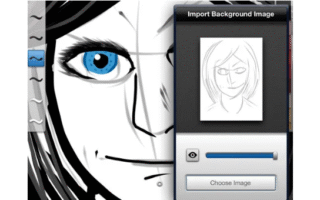Here’s the big sell: It takes your messy, half-baked doodles and turns them into polished works of art—no pro skills required.
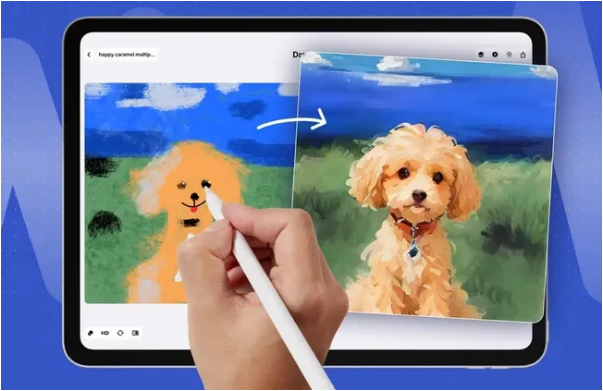
We’ve all gushed over top-tier AI art generators by now: You type a text prompt, and they crank out hyper-realistic images in seconds. But let’s be honest—hasn’t there been a hole for an app that enhances your own sketches, instead of building art from a blank slate?
Enter Drawww: the freshly launched tool for iPad and Mac that’s here to fill that gap. Touted as a real-time AI drawing app, it transforms those quick, rough scribbles into fully realized artwork almost instantly—and you get to pick from a ton of different styles, too, like anime, oil painting, or whatever fits your vibe.
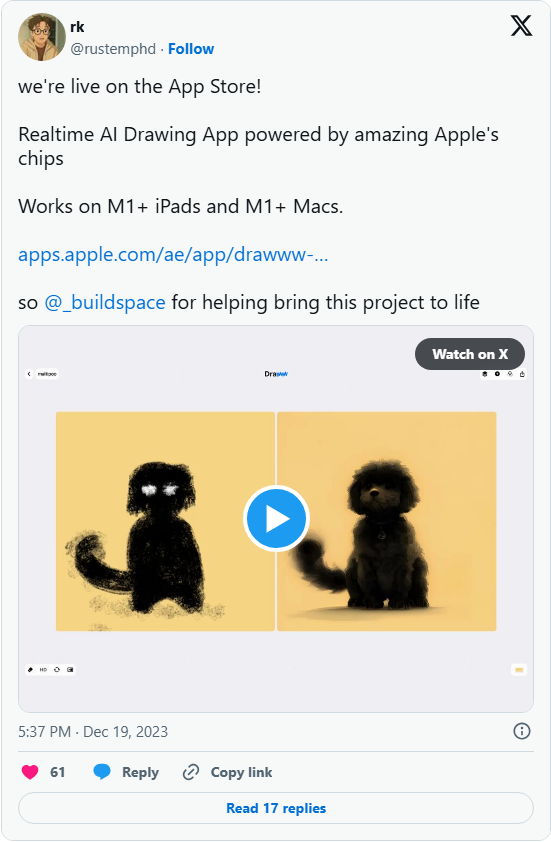
First, the tech specs: Drawww only works on Apple devices with an M1 chip or newer. The process is simple: You sketch out a rough idea (think stick figures, loose shapes, or even just a scribble), then either type a text prompt to guide the AI or select a pre-set style. The end result? A finished illustration that feels like your work, just elevated. And if you want to tweak things manually, the app comes with customizable brushes, pencils, and erasers—so you’re never fully handing over control.

The Drawww team even showed off how it works in a post on X (formerly Twitter): One demo walks through turning a basic doodle into Billie Eilish, step by step. Another? It turns Little Red Riding Hood into a fun, modern twist—this time, with a can of cola in her hand. It’s wild to see how fast the AI cleans up messy lines while keeping the original idea intact.
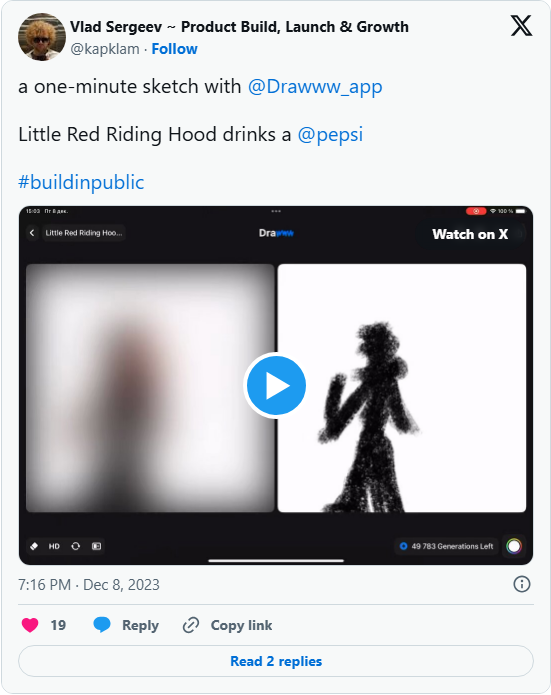
One huge perk? It works offline. That means you can create whenever inspiration strikes—on a plane, in a coffee shop, or even when your Wi-Fi cuts out—no internet needed. All your art saves in the app’s proprietary .drawww file format, which the developers say is optimized specifically for AI-assisted editing and easy sharing later.
Ready to give it a spin? Drawww is available for iPadOS 17.0 or later, plus macOS 14.0 or later (but only on Macs with that M1 chip or newer). The best part? The basic version is totally free—great for testing the waters. If you want more advanced features, the Pro version costs $49.99.