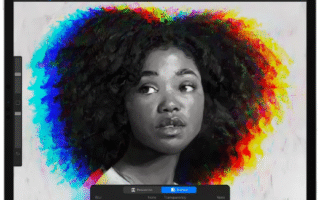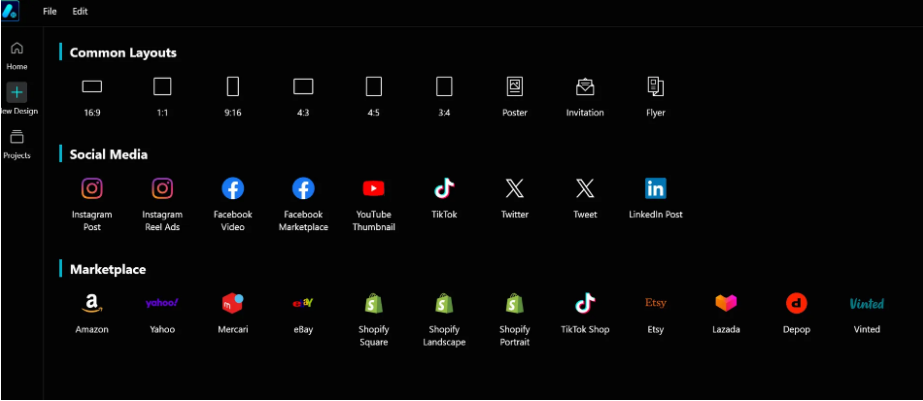Procreate is packed with shortcuts and tricks designed to boost your workflow efficiency. Whether you’re picking from its wide range of drawing guides or crafting custom color palettes, artists never run out of handy tools that simplify digital creation. But beyond the practical stuff, Procreate also has features that are just pure fun—and one recent discovery has taken the internet by storm, all while proving how inclusive digital art can be.
Earlier this week, a TikTok video started making rounds showing an artist uncovering a previously under-the-radar Procreate tool: Feedback Sounds. When enabled, this feature plays unique, playful sounds based on whatever action you’re doing in the app. Honestly, I’m surprised this flew under my radar—especially given how many Procreate tips and hacks have circulated online over the years.

The clip features artist CursedCrone testing out the Select tool on a drawing with Feedback Sounds turned on. As they trace a shape with the tool, a satisfying click plays to signal it’s active. Once the selection is done? A cheerful little “ding” chimes in, and it’s way more joyful (and weirdly satisfying) than you might expect.
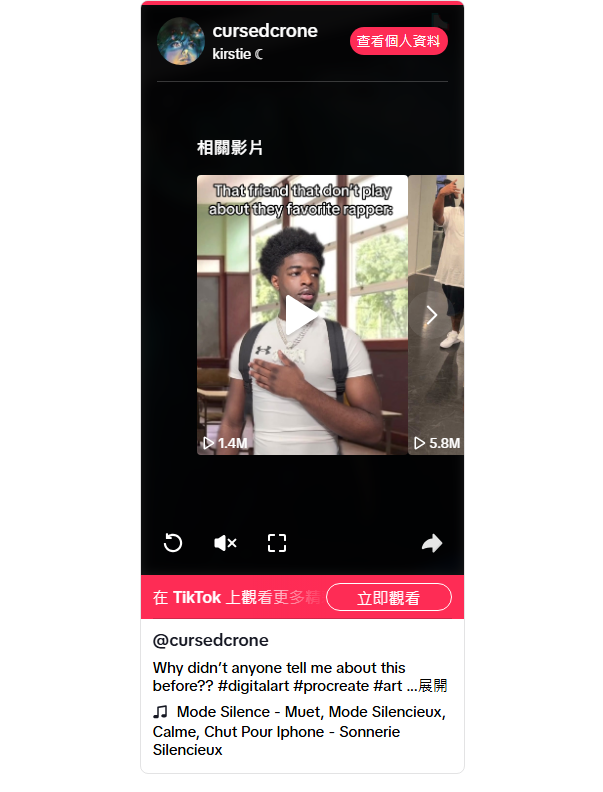
It instantly evokes the same feeling as unlocking an achievement in a video game—which is exactly the kind of positive little boost I never knew I needed while making digital art. If you want a closer look, Procreate itself shared a longer breakdown of the feature in a follow-up video.
But what’s the real point of Feedback Sounds, and why does it exist? Turns out, it’s one of Procreate’s many accessibility features—specifically designed to help artists with low vision track their exact actions. While the Select tool is a great example, the sounds work elsewhere too: adjusting sliders for brush size or color hue, dragging bits of your artwork across the canvas, even tweaking layer settings—all come with audio cues.
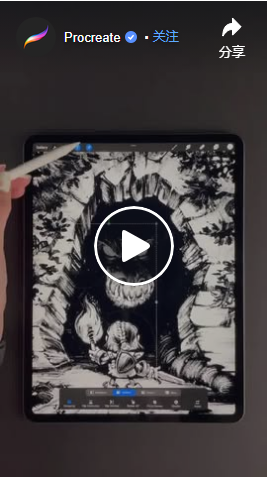
It’s a total genius move, and I’m crossing my fingers Procreate keeps building on this feature down the line. Making creativity more accessible to everyone is always a win, but when those accessibility tools are this delightfully satisfying? That’s next-level.