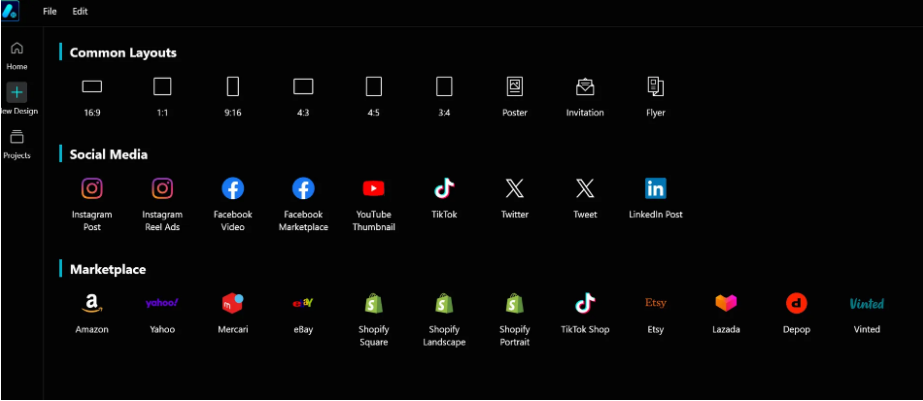CyberLink Promeo is a handy desktop application designed to help users quickly create engaging social media posts and advertisements.
TOP DEAL TODAY
$34.99 at AmazonPromeo is developed by CyberLink, known for its Director suite of photo and video editing apps. The company has been embracing AI across its products—recent updates to PowerDirector 365 introduced AI-generated music, and PhotoDirector 365 now includes AI image creation. Promeo continues this trend by using artificial intelligence to simplify the design process, allowing users to produce professional-looking social content in just a few clicks. A mobile version is available for iOS and Android, but this review focuses on the Windows edition.

While similar to tools like Canva, Promeo stands out with its AI-powered features. You can start from a template or a blank project and customize it with a wide selection of stickers, stock images, and text effects. But does its use of AI make it a top-tier graphic design or photo editing app? Let’s find out.
Getting Started
Promeo is free to download, but requires a subscription starting at $9.99 per month or an annual plan. It’s also included in the pricier Director Suite 365 bundle. After a quick account setup, you’re ready to create.You can begin with a blank canvas or choose from templates optimized for social platforms, online stores, or basic print products like flyers. Note that specific paper sizes (e.g., A5) aren’t supported.
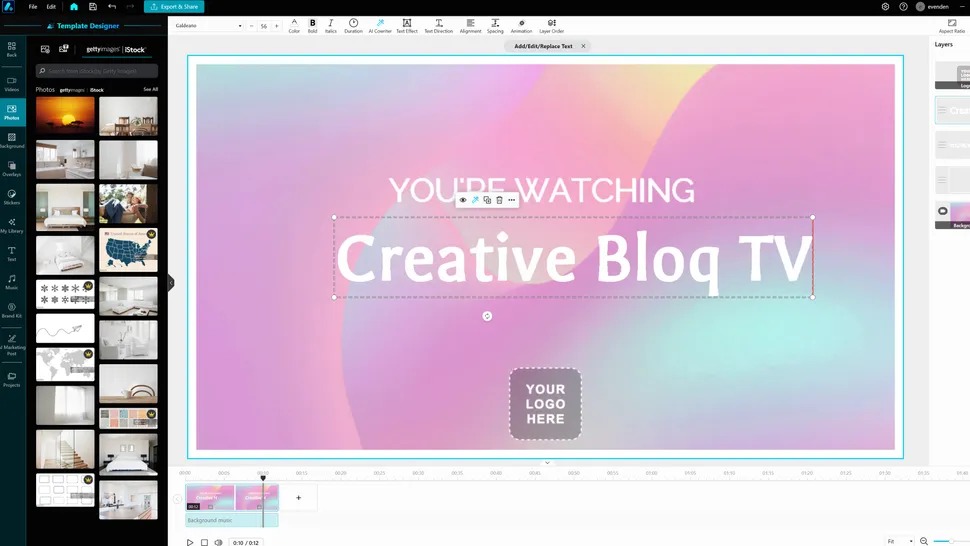
One of the key features is the AI-assisted design. Pick this option, and you can either upload your own image or generate one using a text prompt. Promeo will then offer multiple design variations. You might go through 20+ ideas before finding the right one, but the process is fast and can spark inspiration.
Features
A major highlight is the AI background removal tool, which works similarly to Adobe’s solution. It cleanly isolates subjects and lets you place them on white or transparent backgrounds. A batch processing option is included for handling multiple images at once.You can also build a custom brand kit by uploading your own logos, images, and graphics for reuse. Frequently used assets can be saved to your library for quick access.
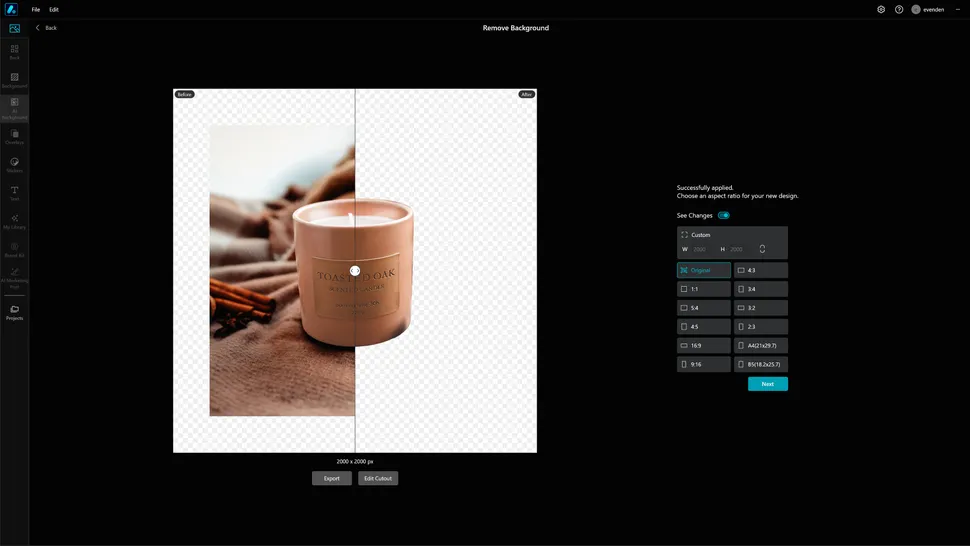
The built-in stock library offers watermark-free images and videos from Getty/iStock, plus royalty-free music. All assets are cached locally, though you can manage storage usage in settings. If you can’t find what you need, the AI image generator can create new visuals from scratch.
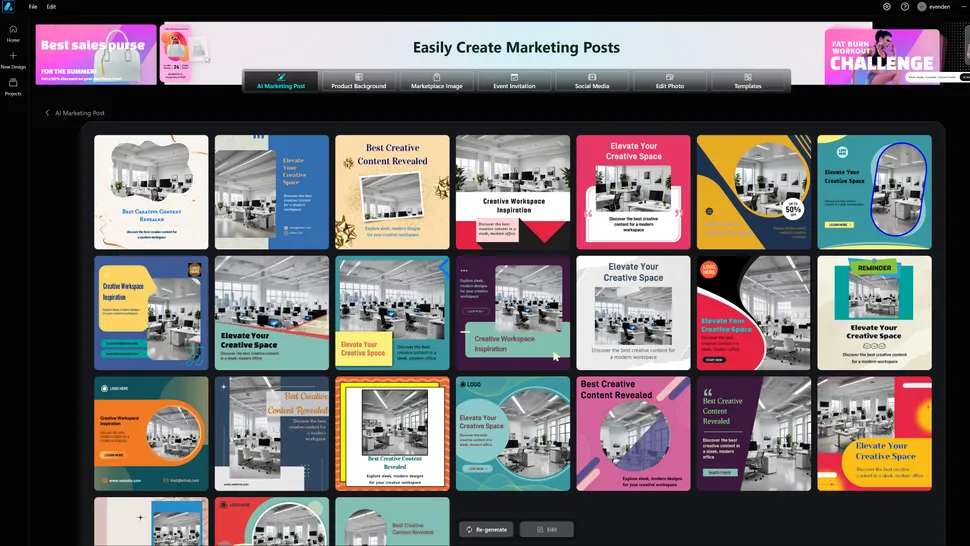
Text editing is straightforward with options for alignment, animation, and font styling. The AI co-writer helps refine copy by adjusting tone, summarizing, or expanding text—handy for polishing captions or ads. You can also add animated stickers for extra engagement.
User Experience
Promeo’s interface is clean and intuitive. Most tools are tucked into left and right sidebars, with a timeline at the bottom for video or animation projects. Clicking any element brings up a context toolbar for quick edits.Export options are limited to social-friendly formats: JPEG and PNG for images, MP4 for video. This makes sharing easy but limits flexibility if you need to further edit projects in other software.
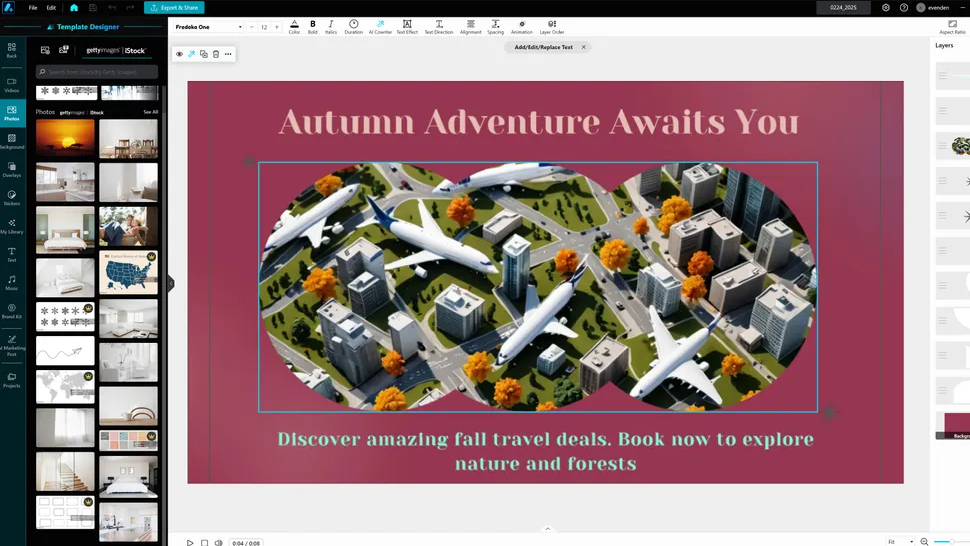
Performance is snappy even on PCs with integrated graphics, likely because output resolutions are optimized for web use. It’s unclear whether AI tasks are processed locally or in the cloud. The first AI concept may take a moment to generate, but subsequent options load quickly.
Be aware that AI-generated images can sometimes be hit or miss—you might see oddly shaped objects or inconsistent scenery. Also, the AI defaults to American English, so users elsewhere should specify their language preference.
Pricing
Promeo offers monthly or annual subscriptions. The yearly plan offers better value. For social media managers and frequent content creators, access to watermark-free stock assets alone could justify the cost. It’s an affordable tool that can save considerable time when producing high volumes of content.
Who Is It For?
Promeo is ideal for social media marketers, small business owners, and content creators who regularly need fresh, visually appealing posts. While it supports print design, apps like Canva may offer more layout flexibility. Still, its combination of AI writing, background removal, and template-based design makes it a compelling all-in-one tool.
Buy It If…
You want to quickly brainstorm and produce social media or ad content using templates and AI assistance. It’s great for those who prefer not to start from scratch every time.
Don’t Buy It If…
You prefer a traditional, manual design approach. If you won’t use the AI features or stock libraries, other graphic design apps may offer better value.