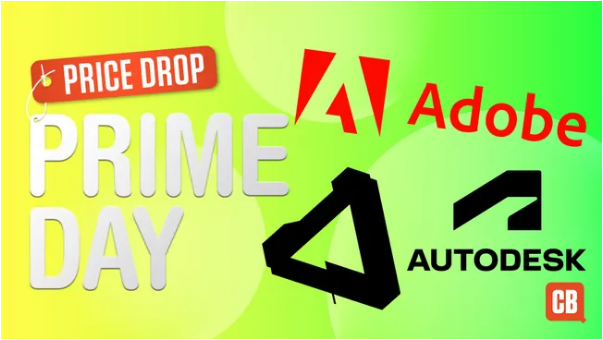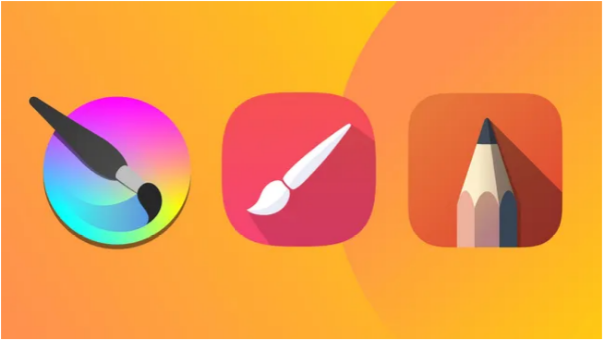We sat down with illustrator Loreta Isac to break down why Procreate was key to the project.
Lyric videos used to be totally unofficial—fans would take it upon themselves to upload the lyrics of their favorite songs to YouTube, no formal backing needed. But as these fan-made projects grew more creative and artistic, musicians and record labels started to take notice. These days, it’s common for artists to team up with illustrators to craft polished, official lyric videos—and that’s exactly how Sam Smith’s “Lose You” video came to life.
Created as part of Apple’s “Made on iPad” initiative, the entire video was—you guessed it—crafted solely on an iPad. Romanian illustrator Loreta Isac used Procreate to bring Smith’s story of heartbreak (from their album Gloria) to visual life. We chatted with Isac about what it was like to build the video entirely on iPad, using Procreate. (Feeling inspired to make your own animation? Check out the best current deals on iPad Pro.)

Isac’s day-to-day process usually starts with a sketch—she’ll snap a photo of it with her iPad, then import it into Procreate to add color and experiment with animation. “I tried out other animation apps on iPad too,” Isac says, “but I stuck with Procreate because sometimes I just want to draw with simple lines, and other times I’m obsessed with colors and textures and want to play around with them a lot. I’m not the type of illustrator who makes custom textures myself, so having easy access to straight and rounded lines in Procreate is a big plus. Every app has its pros and cons, but for me, having a ton of brushes with different textures is really important.”
But Isac also stresses the importance of starting with a simple, “analog” sketch before even touching her iPad. “I use my iPad for so much—taking photos, putting together mood boards, animating, editing. But at the same time, it’s healthy to step back, take a breath from the intense work, and doodle in a notebook. That’s how I come up with new perspectives on ideas. Both digital and analog steps have their own value in the creative process.”
Beyond Procreate itself, the new iPad Pro and Apple Pencil are non-negotiable tools for Isac. We were impressed by the new M2 chip when we reviewed the 2022 iPad Pro—and it turns out we’re not the only ones. “The new iPad Pro is so much smoother and faster,” Isac says. “I’d had my old iPad Pro since 2017, so this new version is a huge improvement. Plus, I love that I can just attach the Apple Pencil to the iPad—it’s so convenient.”
It also turns out Apple played a hands-on role in making the “Lose You” video. “The Apple team was a big part of the creative conversations,” Isac explains. “We all bounced ideas around, talking through how the visuals and concepts made us feel. It was really valuable to connect with each piece of feedback—without those discussions, it would be hard to know if you’re heading in the right direction.”