Below is our curated list of the best JavaScript APIs available today, plus a quick guide to getting started with them. These tools will help you add fresh, engaging features to your websites and apps. A quick heads-up: many of these APIs are still in development, so be sure to check browser support before you start using them—and have fallback solutions ready where needed.
If you’re looking for more great tools to explore, check out our guides to the top HTML APIs and Google APIs. If you want to build a site from scratch—no coding required—try a website builder. You might also want to dive into our roundup of the best JavaScript frameworks and essential JavaScript tools to test out. And don’t forget: choosing the right web hosting service is critical to ensuring your site runs exactly how you want it to.
01. Browser Settings API
Browsers typically operate independently of the code running within them, but a Mozilla-developed API gives JavaScript limited access to browser settings. Think: reading a user’s homepage, managing bookmarks, or controlling where new tabs open. This lets you tailor small browser behaviors to align with your app’s workflow.
02. File APIs
Web apps have long struggled with managing large volumes of persistent data. The W3C File API solves this by combining concepts from various vendors—but keep in mind, full filesystem access is almost never granted, mostly for security reasons. It’s designed to let apps handle files (like uploads or local storage) safely without overstepping boundaries.
03. Microsoft Cognitive Services
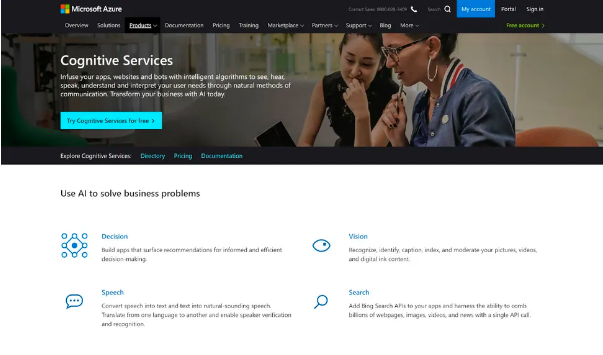
Artificial intelligence (AI) relies on massive amounts of training data—and logically, vendors aren’t eager to hand over their AI models to customers. Instead, developers can send data payloads to a server for real-time analysis.
All major cloud providers offer somewhat advanced AI services, but Microsoft stands out for its focus on AI features. These APIs fall under the umbrella of “Cognitive Services,” giving you access to tools like advanced image recognition. For example, the API can identify Microsoft’s CEO in a press photo; other features include video, handwriting, and speech recognition and transcription.
The output quality is usually top-notch, but be aware: ongoing use isn’t cheap. Over time, usage fees can add up quickly. (If you need to back up media files, opt for one of the best cloud storage services.)
04. Open Government APIs
Elected officials are often adept at allocating public funds, and the open government movement means the results of these efforts are made available via (usually free) APIs. This lets third-party developers work all kinds of data-harvesting magic.
One particularly interesting area is transportation: public transit services often provide APIs with real-time vehicle locations and route frequency data. This isn’t just altruism—when done right, a “local traffic” app for a specific city can quickly climb the ranks in local app stores. The government avoids investing resources in building the service, while developers typically earn a nice profit selling ad space to a geographically targeted audience.
Beyond transportation, developers often get access to other types of data too. For example, the French government offers detailed tools for address lookups.
05. HERE Mapping API
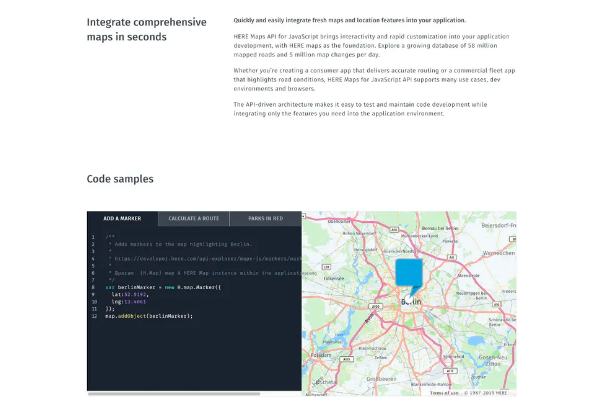
Competition is always a good thing—and HERE, Nokia’s former mapping division, gives developers a “third-party” alternative to the mapping services from the “big three” (Google, Apple, and Microsoft). One standout feature is its incredibly simple API, which makes downloading map tiles a cinch. Whether you’re building a local business directory or a travel app, HERE’s tools keep mapping integration straightforward.
06. OpenStreetMap API
OpenStreetMap doesn’t offer ready-to-display maps—you’ll need a rendering service like CartoType for that. Building a custom rendering system for a website takes time, but MapBox offers a convenient pay-per-use alternative that simplifies the process. OpenStreetMap’s strength lies in its open, community-driven data, making it a great choice for apps that need flexible, customizable maps.
07. Microsoft Translation API
Apps that handle user-generated content can win points with users by offering built-in translation. For example, a Twitter or Gab client could translate English text to Russian to make it more accessible for Russian-speaking users.
Machine translation is one of the oldest research areas in tech, but building a functional machine translator from scratch is tough. Microsoft’s Translation API (recently updated to version 3.0) is a one-stop solution for all your translation needs. Beyond translating between language pairs, it can also detect the language of a given text—you can then use that data to set up other tools like spell checkers.
Finally, you can send idioms or individual words to a dictionary query. The results depend on the context; in some cases, Microsoft even returns dozens of related idioms to help with understanding.
08. Off-Screen Canvas API
Developers used to rely on a technique called double buffering to render graphics without flickering. Google has introduced a similar solution: an off-screen canvas where graphics can be “staged” for high-performance rendering. By working off the main thread, this API prevents graphics-heavy tasks (like game animations or data visualizations) from slowing down your app.
09. NASA APIs
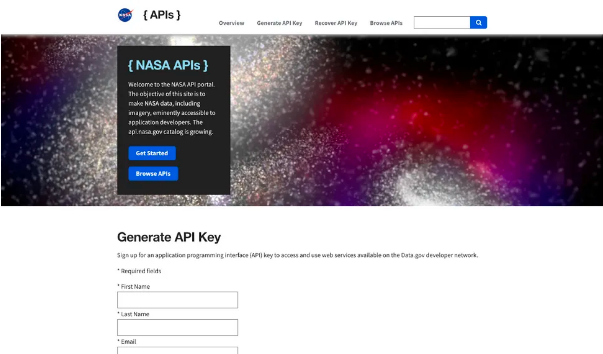
Microsoft’s move to offer Windows Phone 7 users occasional curated wallpapers made waves in the industry. Space photos are always a hit, so why not go straight to the source? NASA has an endless library of space imagery—from Mars rover shots to galaxy views—you can tap into via its APIs. Whether you’re building a science app or just adding a cosmic background, NASA’s data adds a unique touch.
10. Slack API
Slack has become the go-to tool for modern project management. If you ever want to use data from a Slack project (like team messages, task updates, or file shares), just get an API token and start building. When done correctly, your web app can even integrate directly into the Slack interface—for example, sending automated alerts or letting users edit docs without leaving Slack.
11. YouTube Data API
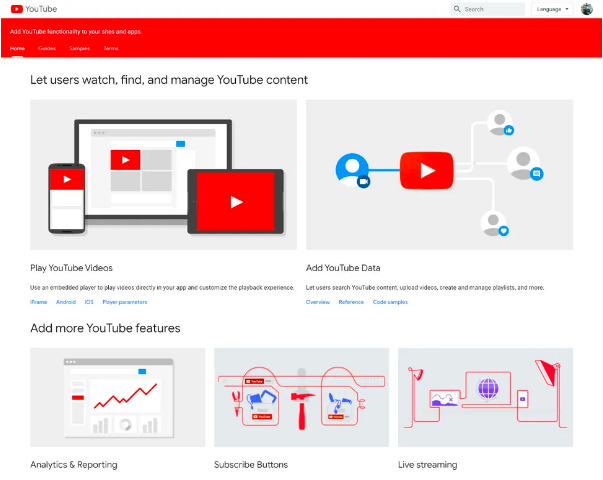
A YouTube channel is only as strong as its analytics. Google’s YouTube Data API might not be the flashiest tool out there, but it delivers valuable insights into your audience’s behavior—like watch time, demographics, and which videos drive the most engagement. It also lets you manage channel content (e.g., upload videos, update titles) programmatically, saving time on manual tasks.
12. Payment Request API
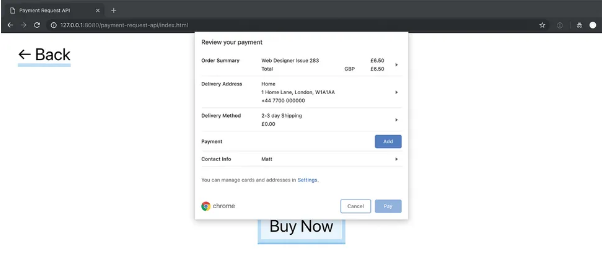
First up, the Payment Request API—a game-changer for ecommerce sites. When building an online store, a lot of effort goes into smoothing out the checkout process to make it as seamless and frustration-free as possible. Entering payment details is still a repetitive hassle, though: if even one field is slightly off, the whole process breaks, and users have to start over. On the developer side, setting up proper validation checks for every payment method is time-consuming.
The Payment Request API eliminates this pain point. The page requests the necessary information (like card details or shipping addresses), and the browser provides the input fields for users to fill out. Users only need to enter their details once, and those details work across different websites and transactions. Depending on the device, they can even use payment methods linked to their accounts—like Google Pay or Apple Pay.
The API uses three key parameters:
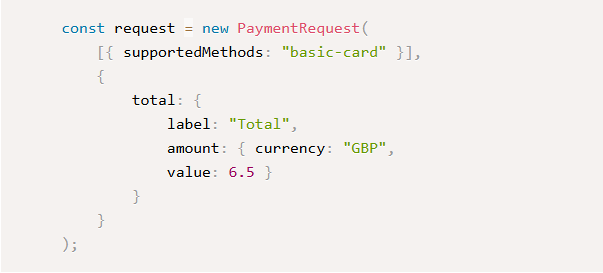
- Accepted payment methods: Credit/debit cards, third-party tools (e.g., PayPal), or even other web apps (via the Payment Handler API).
- Purchase breakdown: A customizable list of items, prices, and shipping costs (calculated based on location or delivery speed).
- Optional extra info: Fields for email addresses, phone numbers, or other details you need to complete the order.
13. CSS Layout API
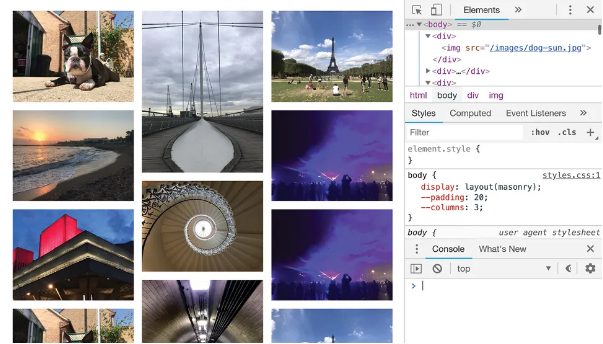
As a general rule, website layout should be left to CSS. Using JavaScript to tweak layouts often leads to poor performance and constant manual updates. But what if you need a non-standard layout? CSS’s traditional grid or flexbox tools might not cut it for creative designs—like asymmetrical galleries or dynamic content flows.
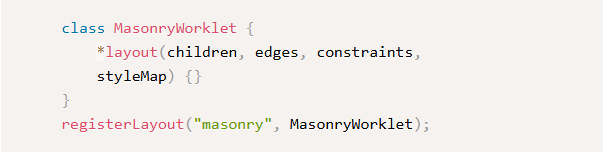
The CSS Layout API lets developers create custom layout modules, similar to the existing Grid or Flexbox systems. By defining rules (e.g., “space elements evenly” or “stack items vertically on mobile”), the API can place elements anywhere within their containing element. It’s the second API from the Houdini project to roll out to browsers.
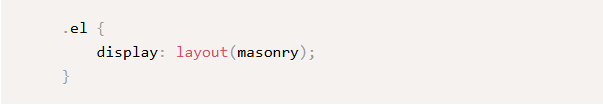
Houdini introduced “worklets”—specialized tools that work like web workers but focus on a single task. The Layout API uses a layout worklet, which you register with the browser so it’s recognizable in CSS. This worklet has a layout() method that handles positioning; it runs as a generator function, so it works in parallel with the rest of the page to keep things smooth.
To apply a custom layout, use the standard display property in CSS, paired with the layout() function and your worklet’s name.
14. Credential Management API
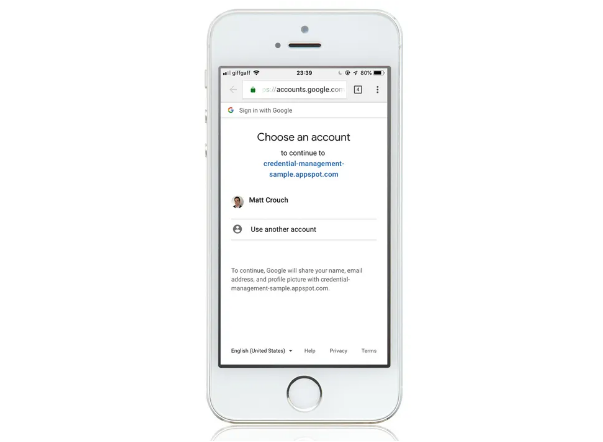
Instead of remembering dozens of unique login credentials, users can log in using details stored directly in their browser. This means users on multiple devices can have their login info follow them—no need to sign in every time.
A browser’s autocomplete feature helps cut down on password-entry friction, but the Credential Management API takes it further: it can auto-log users in as soon as they land on the page. It also supports alternative authentication methods, like public keys or providers such as OpenID, making logins more secure and convenient.
15. CSS Paint API

CSS and JavaScript are often seen as separate parts of a website—they only interact in small ways, like adding a class. Developers have few options to change how browsers render pages beyond directly updating the DOM. But that’s about to change in the next year, as new specs start rolling out to browsers. These specs let developers use JavaScript to access the browser’s rendering pipeline, fine-tuning it to their needs.
The Houdini Task Force—made up of folks from browser and tech companies—aims to open up how browsers render content, making it more accessible to developers. This includes layouts, fonts, and animations. The first spec already available in browsers is the CSS Paint API (also called CSS Custom Paint).
This API lets you generate images programmatically whenever a CSS property expects one. Use JavaScript to create dynamic backgrounds, borders, or image masks, then apply them in CSS—no heavy performance hit. It’s set to be enabled by default in Chrome Stable soon.
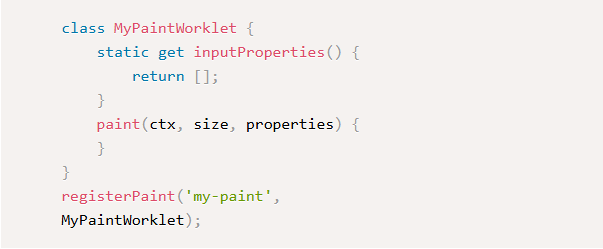
The Paint API uses a paint worklet to define what the browser does each time it needs to update the screen. Each paint operation can use a new worklet instance, so any persistent data should be stored elsewhere. The worklet’s paint() callback gets three values:
- Context: Works like a canvas context (draw shapes, add color) but keep it simple—It’s called multiple times per second.
- Element info: Includes the element’s height and width, so your design fits perfectly every time.
- Style properties: All the element’s CSS values, including custom properties (powered by Houdini’s Typed Object Model, which simplifies working with CSS in JavaScript).
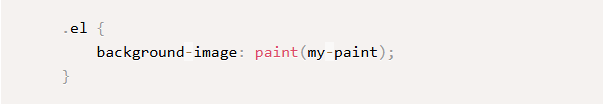
To use the worklet in CSS, use a one-liner: background: paint(your-worklet-name);. Right now, it’s available in Chrome and Opera; Safari, Firefox, and Samsung Internet are focusing on adding support. Future updates will let you pass arguments to the paint() function (like gradients do), making customization easier without custom properties.
16. Web Animations API
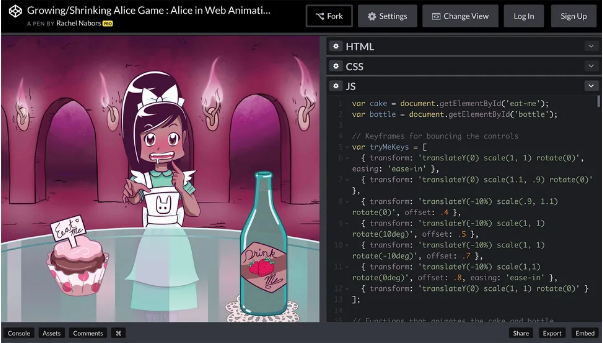
JavaScript animations have a bad reputation historically. Moving elements by tweaking position values causes frequent repaints and lousy performance. CSS animations are better, but they’re hard to adjust on the fly (e.g., pausing mid-animation or changing speed).
The Web Animations API fixes this by giving you access to the same animation engine that powers CSS. Every element has an animate() method, which takes a set of keyframes plus either a settings object (e.g., { duration: 2000, iterations: 3 }) or a duration. This returns an animation object you can control directly: play it, pause it, reverse it, or adjust its playback speed.
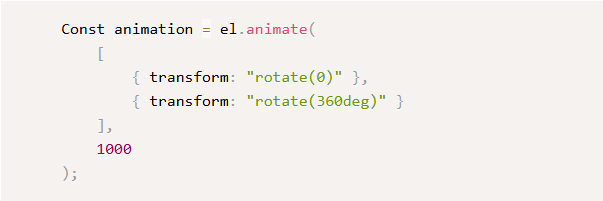
Houdini adds another layer of utility with animation worklets. These use syntax similar to the Web Animations API but offer more precise control—you can trigger them with inputs other than time, like scroll position or touch gestures. This is still in development; for more details, check out the Chrome Developer Blog.
Support is limited right now, but it’s growing fast. Use feature detection (e.g., if (‘animate’ in Element.prototype) { … }), and users with support will get smooth, customizable animations immediately.
17. Writable Files API
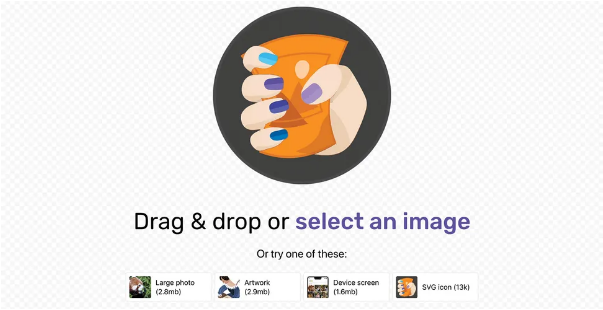
The end goal for web apps is to match the functionality of native apps—but some features are still missing, especially when it comes to managing local files. Right now, writing files in a web app means creating a download and saving it to a specific folder. If you save multiple versions of the same file, you end up with duplicates—which isn’t ideal for tools like text editors or design apps.
The Writable Files API will fix this by giving developers more flexibility and letting users choose where to store their files. This paves the way for more full-featured web projects, like online code editors (where users can save changes directly to their local drive) or complex graphic design tools.
Right now, it’s part of Google’s Capabilities Project. It’s in the feedback-gathering phase for potential features before launching in a browser origin trial. Security concerns—like which files can be saved where—need to be resolved before the API is officially released.
18. Generic Sensor API
The sensors in the devices we carry daily (accelerometers, gyroscopes, light sensors) are a great way to add value to an app. Leveraging physical data—like using an accelerometer to tilt a game character or a light sensor to adjust screen brightness—can make creative experiences more immersive.
We already have events for some sensors, so why a new API? Devices are always adding new, different sensors (e.g., heart rate monitors, barometers), and building a new API for each one is inefficient. The Generic Sensor API solves this by creating a simplified interface that works for all sensors. Instead of learning a new tool for every device, you use one consistent API.
It’s still in development, but Chrome and Firefox let you test it by enabling specific flags. Other browsers are considering adding support in the future.
19. Paint Timing API

Performance is a major focus this year. Shrinking file sizes helps, but performance is about more than just what gets downloaded to the browser. Every time something changes, the browser “paints” its content on the screen—and until that first paint, users are stuck staring at a blank page. If the browser gets held up on other tasks (like downloading images or processing JavaScript), the first paint takes longer, hurting user experience.
The Paint Timing API tracks detailed data on two key events:
- First paint: The first time the browser renders anything (even a blank background color).
- First contentful paint: The first time the browser renders actual content (not just styling), like text or an image.
The PerformanceObserver interface lets you define actions for when these events happen—you can send the data to a server to analyze and optimize slow-loading pages. Right now, it’s only available in Chrome and Opera, but Edge and Safari have expressed interest and may add support soon.
20. Web Speech API
The Web Speech API has two main components: synthesis (text-to-speech) and recognition (speech-to-text).
- Speech synthesis: Takes text and reads it aloud using a user-selected voice. The SpeechSynthesis object gives you control over settings like pitch, rate, and the text to be spoken—great for accessibility tools or hands-free apps.
- Speech recognition: Takes microphone input, interprets the words, and uses the SpeechRecognition object to detect speech. When it does, it triggers a “result” event with the transcribed text and a confidence score (how sure the API is of its accuracy).
The synthesis side is supported by all major browsers. Recognition support is limited right now: it works in Chrome with a prefix (webkitSpeechRecognition) and in Firefox if you enable a specific flag. There are talks about expanding recognition to include WebRTC, which could provide real-time transcripts for video calls—making webinars and online presentations more accessible.
21. Intersection Observer API
The Intersection Observer API helps you track the visibility and position of DOM elements (called “targets”) relative to a containing element (the “root”). You can use it to trigger a callback whenever a target enters or exits a specific area—no more messy scroll event listeners.
It’s ideal for implementing lazy loading (loading images only when they’re about to enter the viewport) or infinite scroll (loading more content as the user scrolls down). It’s lightweight and performs well, even with lots of elements.
22. Reporting Observer API
The Reporting Observer is part of the larger Reporting API. It monitors specific types of JavaScript-generated reports (like CSP violations or deprecation warnings) and alerts you when the browser has to step in—for example, using a fallback font when a custom one loads too slowly.
This lets you catch issues you might miss during testing, like broken features on older browsers or unexpected errors in production. You can send the reports to a server for analysis, helping you keep your app running smoothly.
23. OffscreenCanvas API
Drawing on a <canvas> element is resource-heavy for browsers—if you’re animating or rendering complex graphics, it can slow down the main thread and make your app unresponsive. The OffscreenCanvas API fixes this by letting you render graphics on a separate thread, with no DOM interactions required.
It’s perfect for games, data visualizations, or any app that needs smooth, high-performance graphics. You can pass the offscreen canvas to a web worker, keeping the main thread free for user interactions.
24. Internationalization (Intl) API
Known by the Intl namespace, the ECMAScript Internationalization API offers language-aware features that help your app feel local to every user. It handles:
- String comparison (sorting text correctly in languages like Spanish or German).
- Number formatting (showing currency symbols, decimals, and commas based on region).
- Date/time formatting (displaying dates as “MM/DD/YYYY” for the US or “DD/MM/YYYY” for Europe).
It’s lightweight and built into JavaScript, so you can skip loading bulky libraries like Moment.js. Just call new Intl.DateTimeFormat(‘fr-FR’).format(date) to show a date in French format—simple and effective.
25. GraphQL
GraphQL isn’t technically an API in the strictest sense, but it’s always worth mentioning when talking about APIs. It’s a query language for APIs that simplifies how you fetch data from servers.
Here’s how it works: instead of making developers build a separate access API for every element (e.g., one API for user data, another for posts), GraphQL uses a “generic” query language. API developers just need to provide a standardized description of the objects in the server (a “schema”). Then, you send one or more queries based on that schema—asking for exactly the data you need.
For example, a query for a fictional human database might look like:
query GetHuman {
human(id: "1000") {
name
height
mass
}
}Servers that support GraphQL respond with a JSON object containing only the fields you requested—no extra data, no multiple API calls. We don’t have space to dive deeper here, but this tutorial offers a great overview of how to get started.


