Apple’s App Store first rolled out back in 2008, and over the years, it’s grown into one of the world’s largest platforms for mobile applications. Today, it’s overflowing with innovative ideas and creative builds—but a new effort to tidy up the marketplace means some of your go-to apps might soon disappear.

As part of its “App Store Improvements” initiative, Apple has announced it will start removing apps that haven’t received an update in more than two years. While the goal is to streamline the store and make it easier for users to navigate, critics are already highlighting a major downside: many independent (indie) developers could lose their apps in the process. If you’re in the early stages of building your own app, be sure to check out our guide to mobile app design for tips to get started.

Apple says the purge of older apps is intended “to help customers find great apps that meet their needs.” But for indie developers—who often can’t afford the time or resources to update apps, or who consider their current builds “complete”—the move means their hard work could be wiped from the store.
Developers will get a heads-up via email 30 days before their apps are set to be removed. If they don’t submit an update in that window, the app will be taken down; it can only be reinstated once an update is submitted and approved by Apple. Additionally, any apps that crash on launch will also be pulled—so developers, now’s the time to run a thorough check of your products.
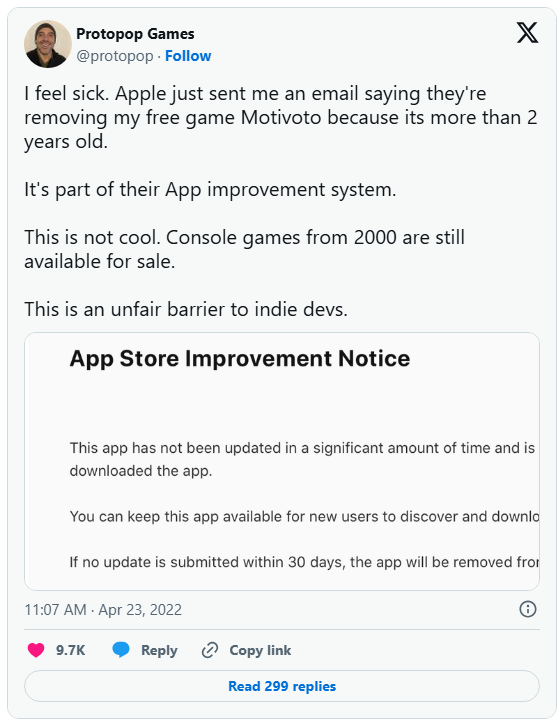
According to Softwareforenterprise, maintaining and updating an app typically costs around 20% of a developer’s annual profits. That’s a big reason many indie creators struggle to keep their apps current. One Twitter user summed up the frustration: “This is basically holding finished games and apps hostage.” PrototopGames, an indie studio, called the cleanup “an unfair barrier for indie devs,” adding a key point: “Console games from 2000 are still available to buy—why can’t mobile apps be too?”
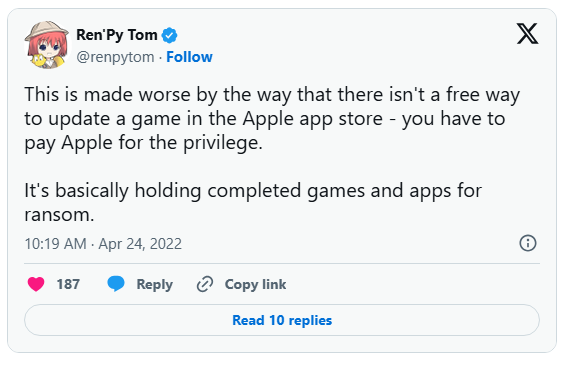
If you’re an app developer, our advice is to monitor your email closely for any notices from Apple. For extra support, consider signing up for our UX design course— it’ll help you refine and improve the user experience of your apps. Or if you want to brush up on the basics, check out our guide breaking down the differences between UI and UX.


