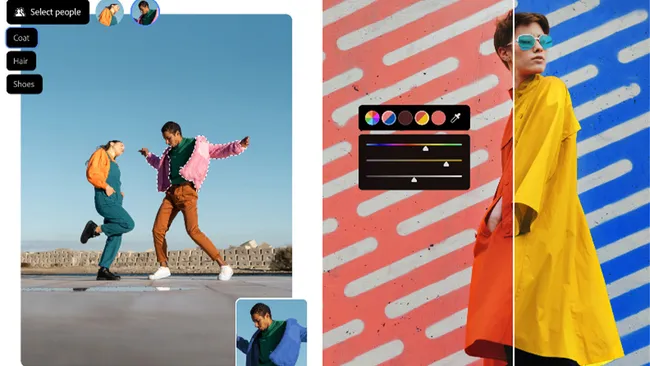While the company has faced some criticism lately, today’s announcement shows it’s still fiercely committed to evolving its flagship creative apps. These latest updates, packed with AI and productivity boosts, are all about giving artists and designers their time back.
The new additions include a Selection Brush tool in Photoshop, and features like Mockup, Generative Shape Fill, and enhanced Text to Pattern in the Illustrator beta. Here’s a breakdown of what’s new across both applications. (Psst… if you’re new to Adobe’s ecosystem, it’s worth checking for any ongoing Creative Cloud discounts.)
What’s New in Adobe Illustrator
Illustrator’s beta version is getting a significant power-up. The headliners are the Firefly AI-powered Generative Shape Fill, a new Dimension Tool, Mockup, and souped-up Text to Pattern. Alongside these, improvements to the Contextual Taskbar and overall performance aim to deliver a massive productivity boost.
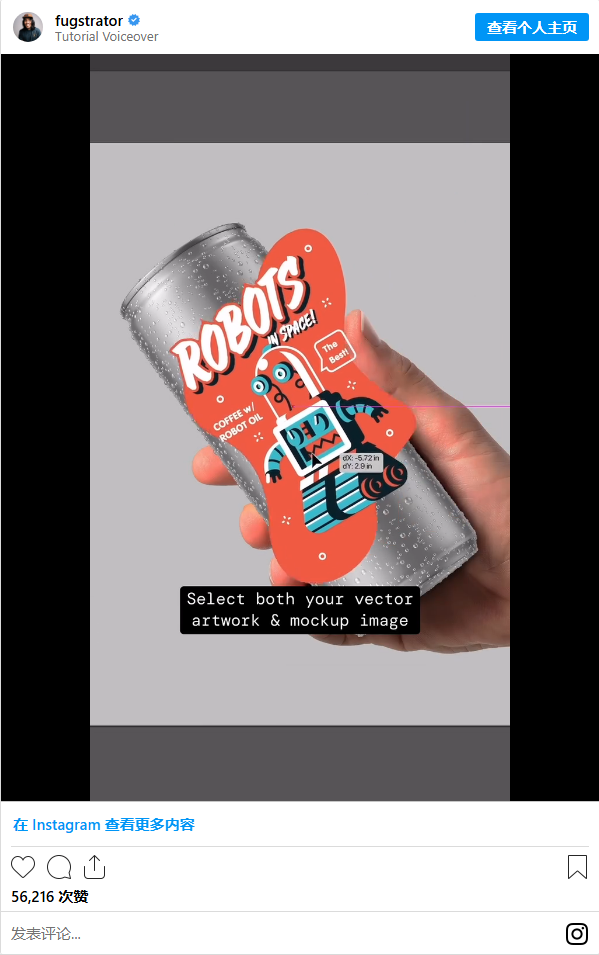
- Generative Shape Fill: This AI tool lets designers fill shapes with detailed vector patterns in their unique style, perfect for brainstorming concepts or adding complexity to existing artwork.
- Enhanced Text to Pattern & Style Reference: Simply describe a pattern, and Illustrator will generate it, allowing you to scale custom vector designs across entire projects. The Style Reference feature helps quickly apply a consistent look to various graphics, from icons to full scenes.
- Mockup: This is a game-changer for product presentation. As demoed by designer Michael Fugoso, Mockup automatically adapts your artwork to fit the curves and edges of real-life objects like packaging or apparel, creating photorealistic prototypes in seconds.
- Dimension Tool: Precision work for packaging, architecture, or fashion patterns gets easier. This tool lets designers plot exact sizes with just a few clicks.
- Other Handy Updates: Retype converts static text into editable text and suggests matching fonts. Enhanced selection tools, like the Enclosed Rectangular Marquee, offer greater precision for complex designs. Plus, Pan and Zoom are now dramatically faster, making navigation in heavy documents a breeze.
New Tools in Photoshop
Photoshop’s updates focus on smarter selection and broader access to its generative AI. The new Selection Brush Tool joins the now officially launched Generate Image feature (powered by Adobe Firefly Image 3) and the Adjustment Brush.

- Selection Brush Tool: This aims to make the core tasks of selecting, compositing, and filtering more intuitive.
- Adjustment Brush: Apply non-destructive edits to specific image areas without affecting the whole canvas.
- Enhance Detail for Generative Fill: Get sharper, more detailed results when working with large-format images created with AI.
- Type Tool Improvements: Creating lists is now faster with easier ways to make bulleted and numbered lists.
- Contextual Taskbar: This smart toolbar now surfaces relevant settings for shapes and rotation, saving you from digging through menus.
Following recent debates over its terms of use, Adobe hopes these updates will reassure users of its dedication to innovation. Both Photoshop and Illustrator are available by subscription, either as standalone apps or as part of the broader Creative Cloud suite.