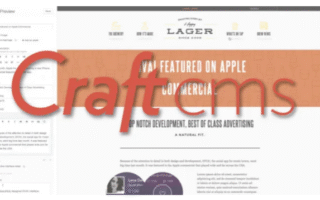Serif’s popular photo editor receives a meaningful update that strengthens its position in the market.The Bottom Line
Affinity Photo was already a credible alternative to industry giants like Photoshop, and Version 2 pushes its capabilities even further. The iPad app, in particular, sees significant usability improvements, and a redesigned Layers interface makes operations like masking and clipping more intuitive. While it remains a complex tool with a learning curve for beginners, this is a substantial and worthwhile upgrade.
Pros
- Enhances an already powerful application.
- One-time purchase, no subscription required.
Cons
- Steep learning curve for newcomers.
- Lacks built-in asset management features.
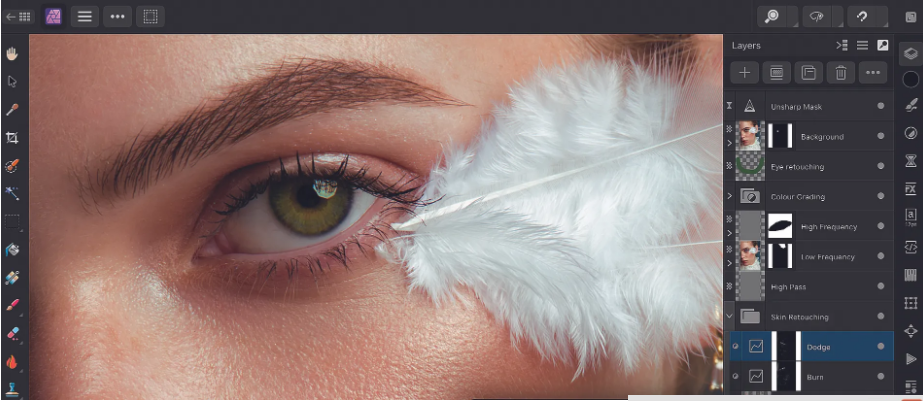
Best Deals
- $69.99 at Serif (US)
- $99.99 at Serif (US) for the Universal License (all apps, all platforms)
The Affinity suite continues to challenge Adobe by offering professional-grade creative software without a monthly fee. Although this Version 2 release is a paid upgrade, its universal licensing model—giving you access to all three apps on both desktop and iPad for a single price—offers incredible value. The cost is comparable to just one year of an equivalent Adobe subscription, and a full-featured 30-day free trial is available.

The most notable improvements are found in the iPad version of Affinity Photo 2 (priced at $18.49). It’s not only more affordable than the desktop version but has been refined for a smoother, more efficient touch-based workflow. The desktop app ($69.99) remains a powerhouse for detailed editing.
However, it’s important to note that Affinity Photo focuses purely on pixel editing. Unlike Adobe’s ecosystem, it doesn’t include the digital asset management tools of Lightroom or the file browsing power of Bridge, a limitation that applies to both desktop and iPad versions.
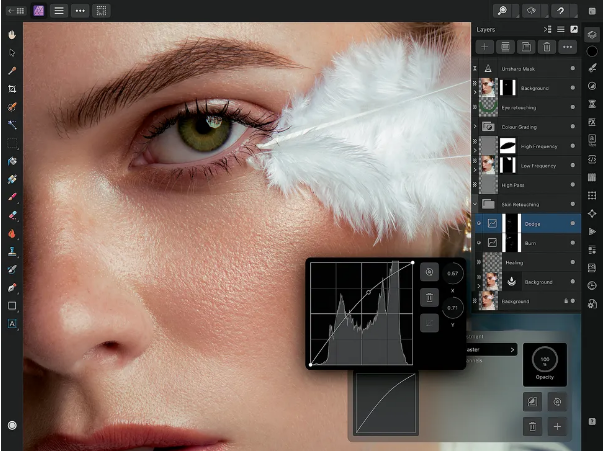
Interface and Workflow
At its core, Affinity Photo 2 is a layer-based editor organized into dedicated workspaces called “Personas.” The Photo Persona is your main editing environment, packed with advanced tools. The Develop Persona is for raw file processing, Liquify offers intense, sculptural retouching, and Tone Mapping handles HDR images. The Export Persona gives you precise control over output settings. Each Persona transforms the entire interface, providing a focused set of tools instead of floating panels.
For existing users of Version 1 on Mac, the changes feel more like thoughtful refinements than a complete overhaul. The big news is on iPad, where new quick menus, a command controller, and a compact mode significantly speed up work on a smaller screen. Across all versions, the Layers panel is now clearer for complex tasks, and masking offers more non-destructive flexibility (a feature also present in the Develop Persona). The app also adds support for modern formats like WebP export and Canon’s HIF files.

Where Adobe invests in AI-powered features like Neural Filters, Affinity Photo 2 stays true to a hands-on, manual approach. The most automated feature is likely the auto-selection of a raw profile. You do the work yourself, aided by tools like the Apple Pencil on iPad or the Touch Bar on Mac. Beyond pure photo editing, the app is also competent with natural-media brushes, vector illustration, and typography.
Verdict
Affinity Photo 2 is a key part of the Affinity ecosystem, which now includes the newly launched Publisher app on iPad. It integrates seamlessly with its sibling apps but also stands strong on its own. If you’re a photographer or digital artist seeking professional editing power without a subscription, this upgrade is an easy recommendation.