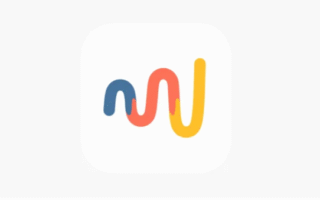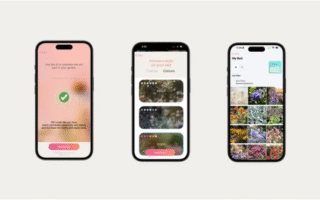In this review, we take a close look at Carbonite’s streamlined cloud backup service—evaluating its strengths, weaknesses, and fit for different users. Designed with creatives and creative businesses in mind, Carbonite delivers appealing cloud backup tools, but its shortage of advanced features and limited file management capabilities may deter some potential users.

Pros
- Automatic real-time backups: No manual effort required to keep files protected.
- Unlimited storage across all plans: Ideal for users with large, bulky file libraries.
- Top-tier security: Keeps sensitive data safe from unauthorized access.
Cons
- Not optimized for simple file storage: Focused on backup, not everyday file access.
- Limited file organization and management: Lacks robust tools to sort or organize stored files.
Carbonite provides flexible cloud storage and automatic backup solutions tailored to creative professionals—from photographers to videographers. Its unlimited storage is a standout perk for those with massive file collections, and it also lets you connect multiple computers if needed.
Our goal with this review is to help you determine if Carbonite is the right cloud backup choice for you. We’ve broken down its pricing, key features, ease of use, security measures, and support options, so you know exactly what to expect. If you’re also exploring physical storage, check out our guide to the best external hard drives and SSDs.
Carbonite Review: Plans & Pricing
Carbonite offers separate solutions for home users and businesses, with transparent pricing across the board.
Home Plans
There are three Home plans, all with unlimited storage and encrypted backups, ranging in price from $4.22 to $8.75 per month.
Business Plans
Businesses use Carbonite Safe, with plans based on the number of devices:
- Support for 1–3 computers starts at $6 per month.
- Coverage for up to 25 computers costs $24 per month.
- “Computer + Server” backup options begin at $50 per month.
- Custom solutions are available for large enterprises with advanced needs.
Carbonite’s pricing is in line with popular competitors like pCloud (starting at $3.99/month) and Zoolz (starting at $4.16/month). What sets it apart, though, is its unlimited storage— a rare feature in this price range.
| Plan | Price per Month | Storage | Supported Devices | Server Backup |
| Basic Home | $4.22 | Unlimited | 1 | No |
| Plus Home | $7.00 | Unlimited | 1 | No |
| Prime Home | $8.75 | Unlimited | 1 | No |
| 1–3 Computers (Biz) | From $6.00 | Unlimited | 1–3 | No |
| Up to 25 Computers | From $24.00 | Unlimited | Up to 25 | No |
| Computer + Server | From $50.00 | Unlimited | Varies | Yes |
Carbonite Review: Features
Carbonite leans toward simplicity rather than complexity, but it still includes several practical features—especially for creatives. All plans offer basic computer backup, while more advanced tiers add external hard drive backup, server backup, and enhanced restore tools.
Automatic Backup
Carbonite’s core strength is its low-effort automatic backup. When you first download the software, it automatically backs up all your files, creating a complete “image” of your computer.
If you don’t want to back up your entire system, you can create custom backup policies—perfect for creatives (like photographers or videographers) who only need to protect specific project folders.
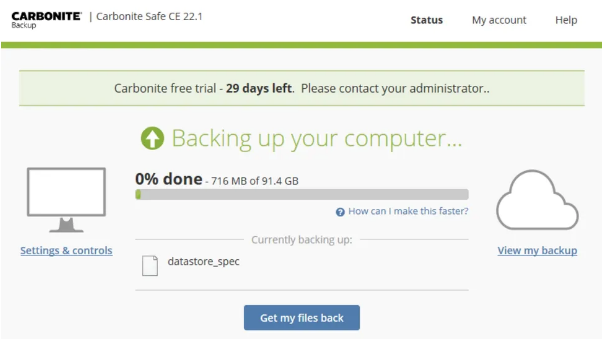
Restoring files is just as easy: Use the desktop app or web dashboard, follow the on-screen prompts, and you can restore individual files or your full backup.
File Versioning
For creatives who edit files regularly, Carbonite’s file-versioning tool is a game-changer. It lets you restore specific versions of files from the past three months—critical for undoing edits or recovering earlier drafts.
Typically, Carbonite stores up to 12 versions of each file: 1 from each of the past 7 days, 1 from each of the previous 3 weeks, and 1 from each of the prior 2 months. Additionally, you’ll always have access to the most recent 3 versions, no matter how old they are.
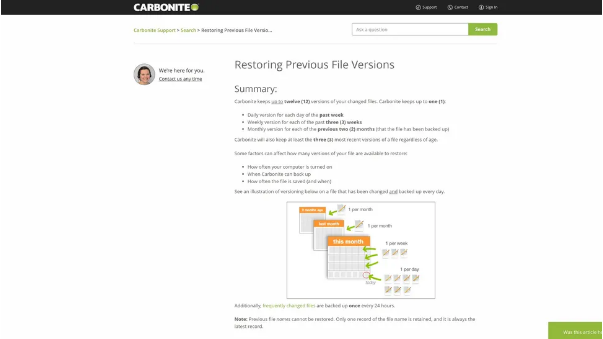
Courier Recovery Service
One of Carbonite’s most impressive features is its courier recovery service. If you need a physical copy of your data (e.g., for large-scale restores), you can order a secure hard drive with your backup, shipped directly to your U.S. address—for a small extra fee.
The hard drive is encrypted and sent via express shipping. Prices depend on your plan: For example, Carbonite Safe Backup Pro subscribers pay around $175. Once you receive the drive, you’ll transfer the data to your device—and you’ll be charged extra if you don’t return the drive.
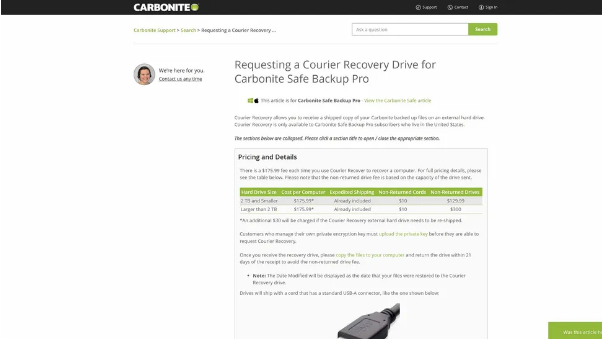
Carbonite Review: Interface
Sign up for a free trial or premium plan, and you’ll be prompted to download and install Carbonite’s software. The process is straightforward—during our testing, it took less than two minutes to set up.
The desktop app is incredibly user-friendly: It automatically backs up files based on your custom settings, so you don’t have to check in regularly. The web dashboard is where you’ll manage things: view your files, update backup policies, and check account notifications.
File organization and management tools are limited, but for most users, the simplicity of the interface is a plus—you won’t struggle to install or use the service.
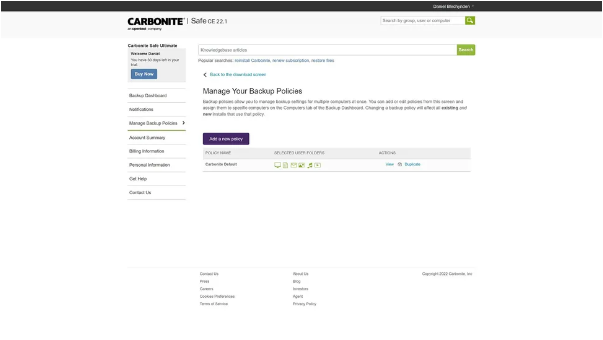
Carbonite Review: Security
Carbonite excels when it comes to keeping your data safe. Here’s what you can expect:
- Two-factor authentication (2FA): An optional but recommended feature that adds an extra layer of protection against account hacks.
- GDPR-compliant data centers: Ensures your data is stored in facilities that meet strict global privacy standards.
- Encryption: All backups are protected with AES 128-bit encryption—strong enough to block malicious third parties. Business plans take this further with AES 256-bit zero-knowledge encryption, which means even Carbonite’s team can’t access your files.
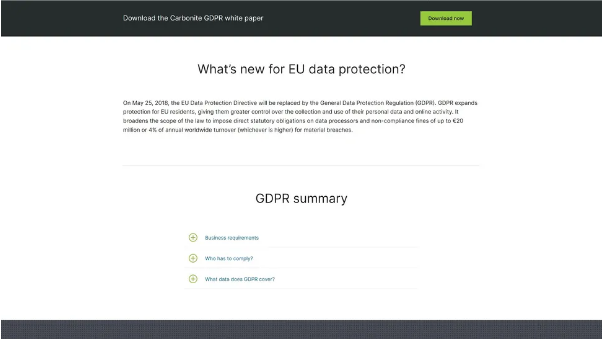
Carbonite Review: Support
If you run into issues, Carbonite offers two main support channels:
- 24/7 email support: Available around the clock for quick questions or troubleshooting.
- Phone support during business hours: Monday–Friday, 9 a.m.–7:30 p.m. ET, and Saturday–Sunday, 9 a.m.–5 p.m. ET.
There’s also a solid knowledge base with answers to common questions, plus a helpful “getting started” guide (we recommend reading this!) and video tutorials covering cloud backup basics.
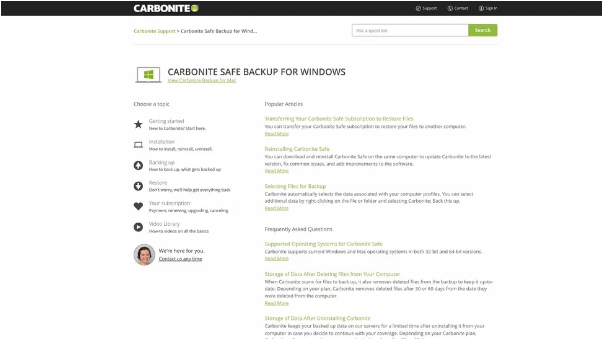
Final Verdict: Is Carbonite Worth It?
Carbonite’s secure backup service works exactly as advertised—but it’s a simple tool, with no standout features that make it drastically better than competitors. Its pricing matches most rivals, and its features are functional but basic.
The automatic backup, file-versioning, and courier recovery tools are great for creatives who just want a reliable way to protect their files. The unlimited storage across all plans is also a big draw. That said, the lack of live chat support and limited file management will turn off users who need more advanced tools.
In short: Carbonite is a strong choice if you want a beginner-friendly, no-fuss backup solution. But if you need a more powerful platform with robust management features, you’ll likely want to explore other options.