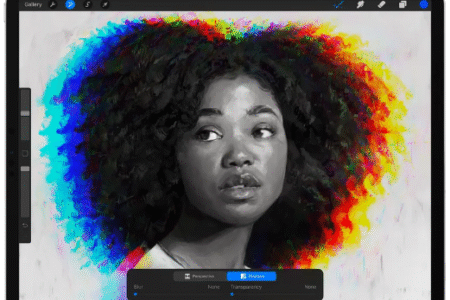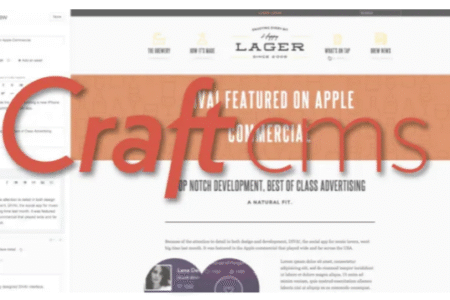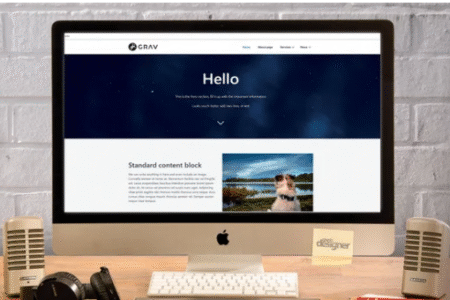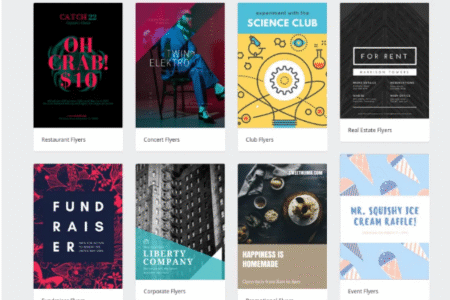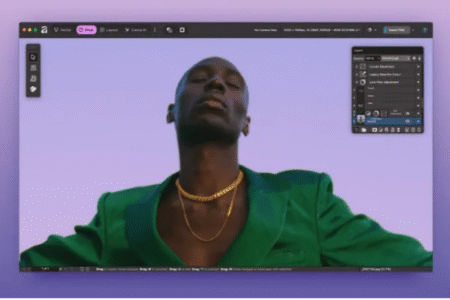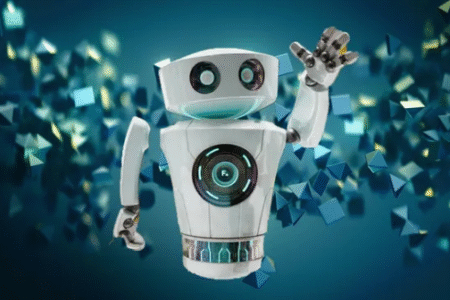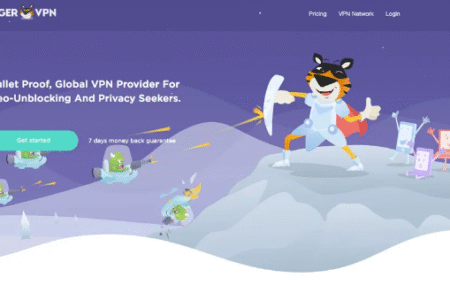Calling all digital creatives! If you’re an iPad user who loves to create, you’ll be thrilled to hear that Procreate, one of the most beloved art apps, just received a massive upgrade. The developers at Savage Interactive have officially launched Procreate 5X, and it’s available for download right now. After plenty of anticipation and hints …