With its growing roster of partner brands, DTS Play-Fi has become a far more practical choice for anyone looking to turn their existing home audio gear into a connected smart system.
Our Take
DTS Play-Fi still leans heavily toward high-end audio brands, but its expanding lineup now makes it a genuinely viable option for many people wanting to upgrade their devices into smart hubs. Connectivity remains a minor headache—I discovered it has a spotty relationship with certain router models—but there’s undeniable appeal in using a sleek bookshelf speaker as an Alexa or Google Home hub, or streaming from your favorite audio services to a home theater soundbar without having to turn on the TV. And since it’s still growing, DTS Play-Fi feels like a smart long-term pick for your home audio setup.

Pros
- Near-instant response: No noticeable lag when controlling devices from the app
- Cross-brand compatibility: Works seamlessly across different audio manufacturers
- Wide service support: Integrates with most major streaming platforms right out of the box
Cons
- Spotty setup at times: Connecting devices can still be finicky depending on your gear
DTS Play-Fi is built for people who want a smarter audio experience—but either aren’t happy limiting themselves to just an Alexa device, or don’t love the look, design, or sound quality of basic smart speakers.
To make this happen, DTS partnered with dozens of audio makers (most in the high-end space) and created an app that links these devices wirelessly, turning them into de facto smart devices you can control from your phone.
I tested a few compatible products over several weeks: a Hisense soundbar with a full home theater setup, a Philips bookshelf speaker, and the Play-Fi app. While I ran into Wi-Fi hiccups between the app, my router, and the devices, the end result? A surprisingly polished upgrade to my smart home experience.
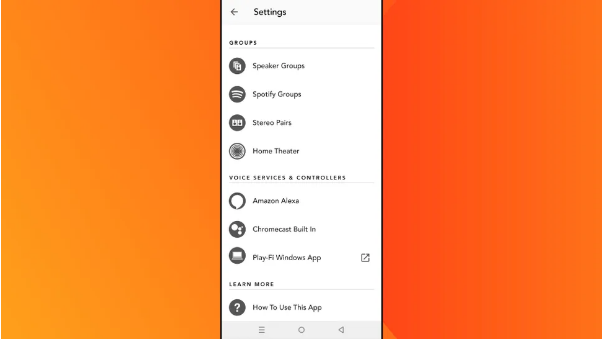
DTS Play-Fi Review: Design & Setup
DTS Play-Fi is primarily an app, controllable via your phone, tablet, Windows PC, or even some smartwatches. After a few years on the market, it now works with a range of brands—though most fall into the higher-priced end of the audio spectrum. That list includes both mainstream and niche names: AudioLab, Thiel, Sonus Faber, Philips, HP (select tablets only), Anthem, Elite, Wren, Quad, Loewe, Polk Audio, and around a dozen others as of this review.
For everyday users, there are more accessible options too: TCL and Hisense soundbars, for example. I specifically tested a Hisense soundbar paired with a Philips bookshelf speaker to see how well budget-friendlier gear works with the app.
First Step: Getting Connected
Setting up the system was trickier than the instructions made it sound. To link a device to the Play-Fi app, you first enable wireless pairing mode on the device itself, then pair it with your phone—the app is supposed to automatically pull up the setup screen next. But that didn’t happen for either of my devices at first. I had to reset the speakers and my Wi-Fi router multiple times, plus reinstall the app, before it finally worked.
A little online research revealed why: My router (a latest-gen model from Virgin Media) has a known rocky relationship with Play-Fi for some reason. So this frustration won’t hit everyone—but it’s a good reminder to check if your router is compatible before buying Play-Fi-enabled gear. DTS even notes that routers provided by internet service providers (ISPs) can struggle with connections at times, and recommends upgrading to a router or access point with 802.11n dual-band wireless. Oddly enough, my router already had that feature—so compatibility isn’t always cut and dry.
Features & Performance
Once everything was up and running, though, I gained access to a solid set of features. First, there’s the basic “casting” option: playing music from your phone (I tested BBC Sounds, Spotify, Amazon Music, and Play-Fi’s built-in internet radio) through your speakers. It also works with Alexa, Siri, and Google Assistant—using my Android phone, I turned the Philips bookshelf speaker into a Google Home device, which sounded way better than Google’s own speakers.
There’s a “Critical Listening” mode that streams high-res audio files (24-bit/192kHz) to your devices without transcoding or downsampling—perfect for getting the most out of premium speakers.
I also set up music presets: one tap to start BBC Radio 6 Music on the Philips speaker, another to stream Spotify to the Hisense soundbar. No more digging through apps to switch between devices.
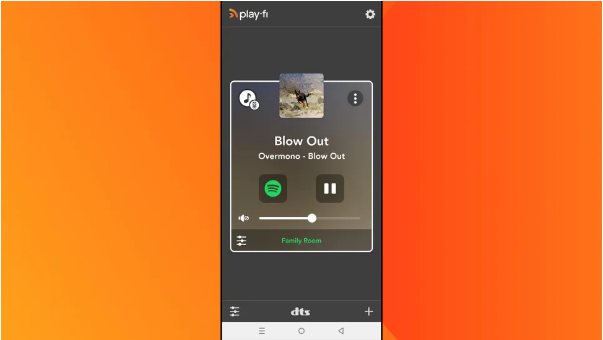
The Play-Fi Home Theater mode lets you link your TV to multiple audio outputs at once. I used it to boost my Hisense home theater setup (soundbar, subwoofer, and rear speakers) by adding the Philips bookshelf speaker—and there was zero lag. Action scenes filled my living room with sound, and the different brands worked together seamlessly via the app.
DTS also claims you can connect a compatible turntable to any Play-Fi speaker, though I didn’t have a compatible turntable to test this feature.
And for smartwatch users: Good news. You can control playback and volume through Apple Watch and Android Wear devices—handy for adjusting sound without grabbing your phone.
Once I got past the setup frustration, using the system was a joy. I adjusted sound settings for each device via the app, connected/disconnected from multiple devices at once, and used the speaker as a Google Assistant (though I had to speak into my phone instead of the speaker itself—since the app lives on the phone, the response just plays through the speaker).
For creators, this setup is especially useful: You can play work-in-progress audio on multiple devices (or linked setups) to compare how your sound balance works on a single speaker versus a directional or surround-sound system.
Price
The DTS Play-Fi app is free—but to use it, you need to buy compatible audio gear. As mentioned earlier, many of these products are premium, with price tags easily hitting thousands of dollars. The gear I tested sits near the entry level: the Philips Audio Fidelio FS 1/10 speaker (RRP £329.99, or roughly $420) and the Hisense AX5100G soundbar bundle (subwoofer + rear speakers, RRP £329.99/$420). If you want to try Play-Fi, expect to spend at least this much.
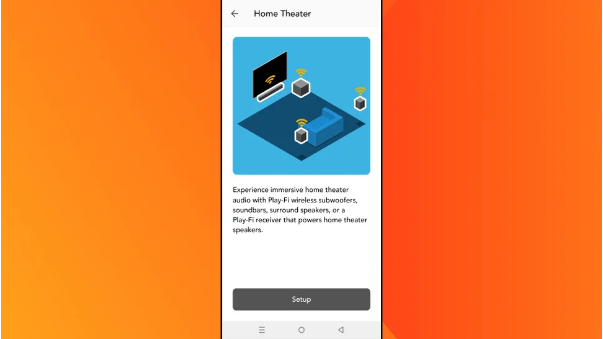
Should You Get DTS Play-Fi?
DTS Play-Fi makes sense in two main scenarios:
- You already own high-end home or studio audio gear that’s Play-Fi compatible—this lets you smarten it up without replacing what you have.
- You want a connected, smart audio setup but prioritize sound quality over basic options like Google or Alexa speakers.
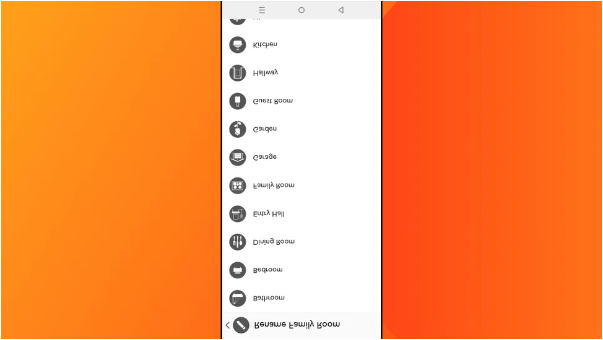
That’s why Play-Fi mostly pairs with high-end gear right now: It’s targeting users who value audio quality first.
Aside from the ongoing setup quirks (which could still be simplified) and its focus on premium brands, DTS Play-Fi is a strong choice if you want a more sophisticated smart-home audio system—one that isn’t tied to a single brand. It’s a solid bet for anyone looking to upgrade their existing gear, not replace it.



