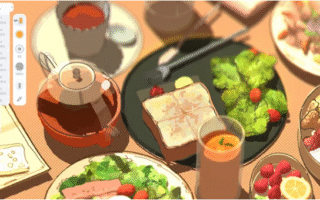In 2024’s fast-paced creative landscape, where efficiency directly translates to competitiveness, Dropbox Replay has emerged as a game-changing cloud-based review tool. It doesn’t just save time—it aligns perfectly with how modern design teams operate, making it an essential asset for future-ready designers.
The U.S. creative industry, a cornerstone of the national economy, is tougher than ever. Freelancers and agencies face the constant pressure of tighter client budgets paired with sky-high expectations for quality. Balancing top-tier content creation, fair designer compensation, and sustainable profitability has become a delicate juggling act. That’s where Dropbox’s vision for smarter collaboration comes into play. The company’s commitment to unlocking creative potential finds its practical expression in Dropbox Replay, a tool built to turn efficiency goals into daily reality.
Today, creatives across the globe are leveraging Dropbox Replay to overhaul their workflows and speed up delivery. Below are five key features that make it indispensable, followed by a real-world example of its impact.
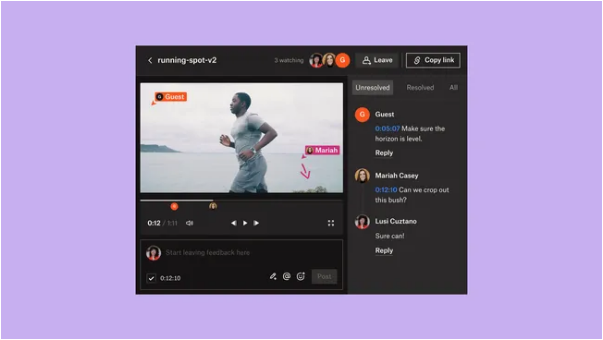
01. Live Collaborative Sessions
Dropbox Replay redefines design reviews with its live session feature, a game-changer for real-time teamwork. Multiple stakeholders—whether in the same office or scattered across time zones—can view and comment on images, videos, or audio files simultaneously. This eliminates the delays of asynchronous feedback and ensures everyone stays aligned from the start.
The tool handles ultra-high-definition video and lossless audio flawlessly, keeping playback synchronized across all viewers for a smooth, frustration-free review experience. No more “I can’t see what you’re talking about” moments—collaboration becomes immediate and cohesive.
02. Hassle-Free Project Sharing
Gone are the days of exporting compressed files that clutter hard drives and cause version confusion. Dropbox Replay simplifies sharing with a single, easy-to-generate link that designers can send to clients, collaborators, and stakeholders alike.
This streamlines the review process dramatically. There’s no need for endless file transfers or constant version updates—share the link once, and everyone accesses the latest iteration automatically. It cuts through the administrative noise that often bogs down creative projects.
03. Precise Frame-by-Frame Feedback
Traditional text feedback often leads to misinterpretation, but Dropbox Replay solves that with browser-based annotation tools that deliver actionable, specific input. Reviewers can mark exact frames, add comments, and insert annotations—ensuring feedback is clear and targeted.
Crucially, no specialized software is required, and clients don’t even need a Dropbox account to participate. This accessibility expands collaboration to all stakeholders, from tech-savvy producers to less digitally fluent clients, without compromising on feedback quality.
04. Seamless Software Integrations
Dropbox Replay fits right into existing workflows by integrating smoothly with industry-standard tools: After Effects, Premiere Pro, Final Cut Pro, Blackmagic Design DaVinci Resolve, LumaFusion, and WeVideo, to name a few. This means designers can receive feedback directly within their editing environment—no need to switch tabs or platforms.
By eliminating context-switching, the tool ensures feedback is captured quickly and in the moment, keeping creative momentum going and reducing the risk of missed comments. It’s a key solution to the “tool juggling” that drains 80% of design teams’ efficiency.
05. Comprehensive Version Control
Manual file sharing via email creates chaos—tracking who requested which changes or which edits have been made is nearly impossible. Dropbox Replay fixes this with robust version control that logs every project iteration and associated feedback.
Designers can easily revisit past versions, compare changes, and trace the evolution of their work. Every comment and markup is stored with its corresponding version, creating a complete audit trail of the review process. This eliminates rework from misplaced feedback and keeps projects on track.
Case Study: Captive8 Media
Dropbox Replay’s integrations and efficiency focus make it the catalyst for success in today’s creative world—and Matthew Stokes, founder of London-based video production company Captive8 Media, can attest to that.

Having navigated the 2008 recession, COVID-19, and subsequent economic shifts, Stokes knows efficiency is non-negotiable for survival. He relies on technology to handle administrative burdens so his team can focus on creative work—and seamless tool integration is key. That’s why Dropbox has been part of Captive8’s workflow from day one.
With tight turnaround times being business-critical, Captive8’s process depends on speed: raw footage goes straight to Dropbox, editors create rough cuts, and open the files in Dropbox Replay for internal feedback. Once polished, the team shares the final product via Replay with clients—many as geographically dispersed as their own remote team.
“You don’t need a tutorial—it’s intuitive,” Stokes says. “Just drop your feedback, hit submit, and it’s there. Done.” This ease of use has become central to both their creative process and client service: Captive8 holds a perfect 5-star rating on Google Business with nearly 200 reviews, including one that specifically praised “the review process.”

By streamlining workflows with Dropbox Replay, Captive8 has more time for Stokes’ passion: refining the creative details. And equally important, he’s achieved the work-life balance that keeps his team motivated and sustainable for the long haul.