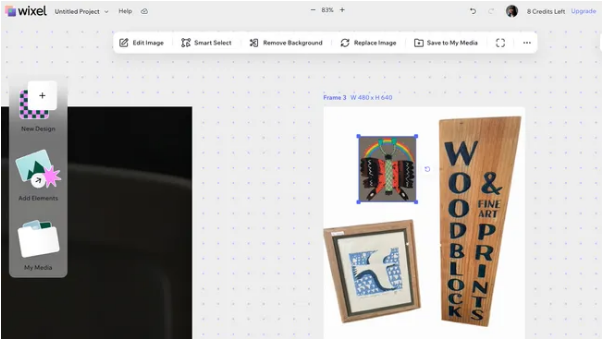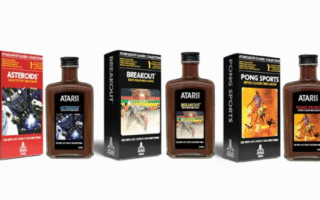A great free logo maker lets you jump into logo design without spending a dime. These tools empower you to create a distinctive mark for your business at no upfront cost. While you’ll typically achieve a more polished result with professional software or by hiring a designer, a free logo creator is a perfect starting point to build something perfectly suitable for your current needs.
This guide rounds up the best free logo designers available today. I’ve tested each one personally, evaluating their ease of use and the quality of the final product. The list includes a mix of free image editors and AI-powered logo generators. Some are free plans from paid platforms, meaning certain advanced features might be limited, but all of them can help you create a unique and striking logo without opening your wallet.
The Best Free Logo Makers at a Glance
01. Adobe Express: The Most Versatile Free Option
Adobe’s all-in-one design tool is a powerhouse for creating logos and much more.
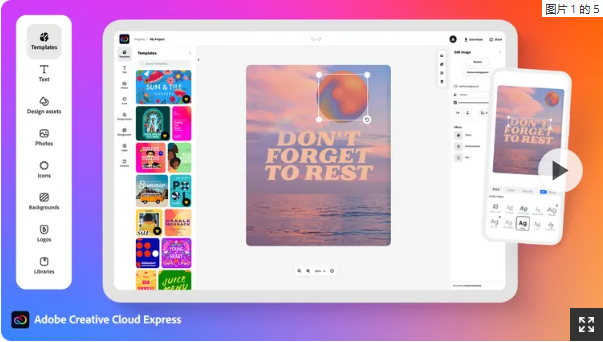
The Bottom Line: Adobe Express leads our list due to its sheer number of creation options. Designed to compete with Canva, it packs a ton of user-friendly, free functionality for non-designers.
Ease of Use: Available online and as a mobile app, its core focus is on social media graphics, but it’s fully capable for logo design. The interface can feel a bit crowded with options, which might be overwhelming for some, but it’s a great choice if you need other marketing materials beyond a logo.
Key Features: You can start with a customizable template or build from a blank canvas. The “from scratch” option offers more creative freedom than tools like Wix, though it’s not as robust as professional design software. A major advantage is the ability to upload your own images, a feature often locked behind paywalls elsewhere. You also get access to stock photos and Adobe’s Firefly AI image generator. Be warned: the AI logo results can be messy and unconvincing. You’re often better off using the standard design tools.
The Verdict: An excellent, flexible tool for those who want creative control and may need to design other assets.
02. Canva Logo Maker: The Best Overall for Most People
Canva is the go-to for effortless and cohesive design.
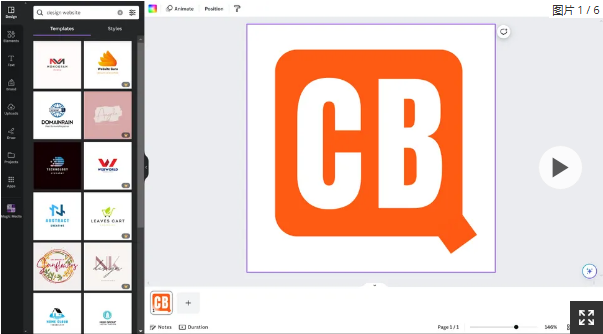
The Bottom Line: Canva is our top pick for the most versatile free logo maker. It offers an unmatched level of customization and an enormous template library, all working right in your browser.
Ease of Use: Incredibly intuitive if you have even basic computer skills. The vast number of templates can be a double-edged sword—it’s easy to get lost without a clear idea of what you’re searching for. However, the drag-and-drop editor itself is a breeze.
Key Features: Beyond templates, you can draw freehand, add shapes, and tweak text. This flexibility allows for more unique creations than most competitors. Collaboration features let you share designs for feedback. The main free-tier limitation is the inability to download a logo with a transparent background; you’ll need a Pro subscription for that. Free downloads are available as 500px PNG or JPEG files.
The Verdict: The best balance of power, ease-of-use, and a generous free plan. Ideal for beginners and small teams.
03. Wix Logo Maker: The Easiest for Beginners
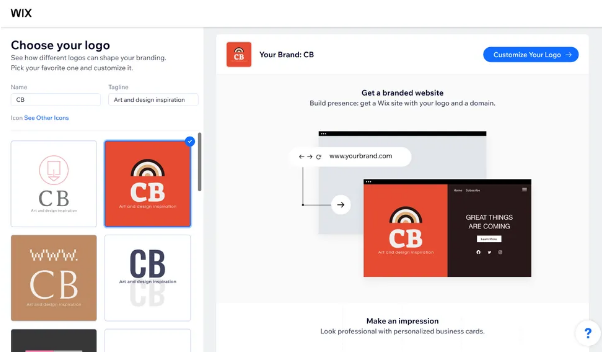
Wix simplifies the process with a guided, step-by-step approach.
The Bottom Line: Wix is the best choice for absolute beginners because it holds your hand throughout the process, asking questions about your business style to generate tailored options.
Ease of Use: Super simple. It starts by asking for your business name and industry, and can even suggest slogans (though the ideas can be generic). This method provides a flood of inspiration, unlike tools that make you pick an icon first.
Key Features: You get a wide array of suggestions for icons, colors, and fonts. The big catch? The free plan only lets you download a very low-resolution logo, suitable only for a tiny website favicon. To get a usable, high-resolution file, you must make a one-time payment.
The Verdict: Perfect for testing ideas and seeing what’s possible, but not truly “free” if you need a logo for anything beyond a tiny web icon.
04. Tailor Brands Logo Maker: Best for Speed
Get a logo in minutes with this ultra-streamlined tool.
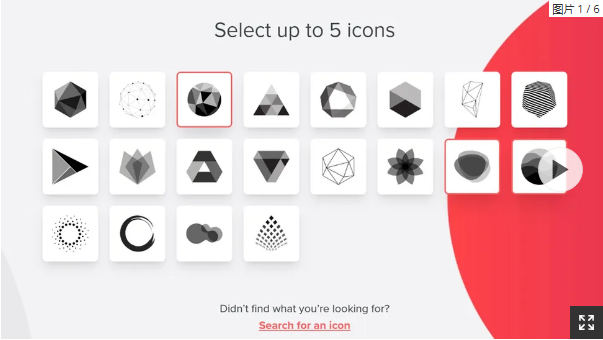
The Bottom Line: If you want a logo fast without fussing over templates, Tailor Brands is your answer. It’s a quick, question-based generator.
Ease of Use: Extremely straightforward. Enter your business name, choose a logo style (icon, text, or initials), and pick a few design adjectives (like “modern” or “playful”).
Key Features: It generates a logo based on your inputs. The initial results can be hit-or-miss, but you can customize colors and fonts with easy-to-use tools. Like Wix, the free download is a very small, low-res file (192px). Upgrading unlocks high-res files and access to a suite of other business tools like website builders and merchandise creators.
The Verdict: Incredibly fast, but customization is limited and the free offering is restrictive.
05. Shopify Logo Maker: Best for E-commerce

A simple, truly free tool designed for online store owners.
The Bottom Line: Formerly Hatchful, Shopify’s logo maker is built for speed and convenience, delivering pre-sized logos for social media and websites.
Ease of Use: Very easy. Answer a few questions about your business vibe, pick a design you like, and you’re almost done.
Key Features: The key benefit is the download package: you get a zip file with your logo in multiple sizes and formats, including a high-res PNG with a transparent background—all for free. The downside is limited post-creation customization; you can only change the icon, color, and font. The designs can feel a bit random, and the icon library isn’t huge.
The Verdict: The best truly free option if you need a usable logo now and aren’t too picky about fine-tuning.
06. LogoMakr: The Best Free Vector Editor
A tool that offers more hands-on design control.

The Bottom Line: LogoMakr stands out for its editor, which provides more advanced tools than most free options, similar to a basic vector program.
Ease of Use: The interface is friendly despite offering more power. You can start with a template or a blank canvas, using shapes, icons, and a wide selection of fonts.
Key Features: It offers greater flexibility, allowing you to modify shapes, skew objects, and cut them out. It also includes an AI logo generator, though the results are basic. The free version lets you download a 250px PNG. For larger sizes and vector files (SVG), a one-time fee is required.
The Verdict: A great choice if you want more design freedom and have some basic design intuition.
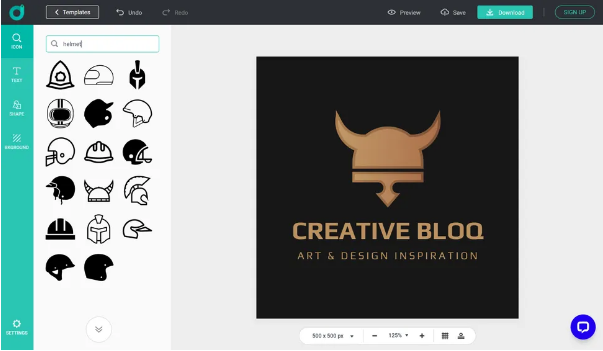
07. DesignEvo Free Logo Maker: A Template Powerhouse
Choose from a massive library of starting points.
The Bottom Line: DesignEvo is all about options, boasting over 6,000 templates to kickstart your design.
Ease of Use: The editor is straightforward and intuitive, though it lacks the step-by-step guidance that complete beginners might appreciate.
Key Features: Browse an enormous collection of templates or start from scratch. The editing tools are powerful yet simple. The free download is a 300px PNG file, with vector versions starting at a one-time fee.
The Verdict: Ideal if you find inspiration by browsing and want a huge head start.
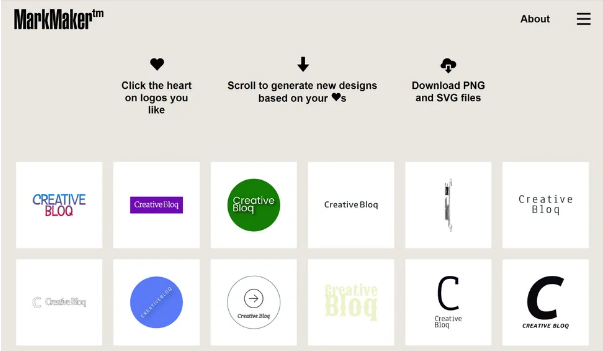
08. MarkMaker: The Quirky Generative Tool
A unique, AI-driven approach to logo creation.
The Bottom Line: MarkMaker works by generating endless random logos; you “like” the ones you prefer, and it refines future suggestions.
Ease of Use: The concept is simple and engaging: just scroll and click. However, the quality of generated logos is highly inconsistent, often with poor typography and awkward layouts.
Key Features: It’s a clever idea, but results are unpredictable. The huge advantage is that it’s one of the only tools that offers free SVG downloads, giving you a scalable vector file at no cost.
The Verdict: A fun, experimental tool if you have patience and need a free vector file. Quality is not guaranteed.
How to Choose the Best Free Logo Maker for You
Before you start, ask yourself a few questions: What are your brand’s core values? Who is your target audience? Where will the logo be used? This will help you narrow your choices.
Then, evaluate the tools based on:
- Customization: How much can you tweak the templates? Look for control over colors, fonts, and layout.
- Template Quality: Are the designs modern and suited to your industry?
- Output: What file sizes and formats do you get for free? If you need to print your logo or use it large-scale, a vector file (SVG) is essential.
FAQs
Is there a truly 100% free logo maker?
Most “free” makers provide a low-resolution file for free and charge for high-res or vector files. Shopify’s maker and MarkMaker are among the few that offer usable, high-quality files at no cost.
Are free logo makers any good?
They are excellent starting points for small businesses, startups, and personal projects. They can produce professional-looking results, though they can’t match the unique craftsmanship of a professional graphic designer.
What is the most professional program for logo design?
The industry standard is Adobe Illustrator. It’s a paid subscription, but offers a free trial. For a powerful, one-time purchase alternative, consider Affinity Designer.