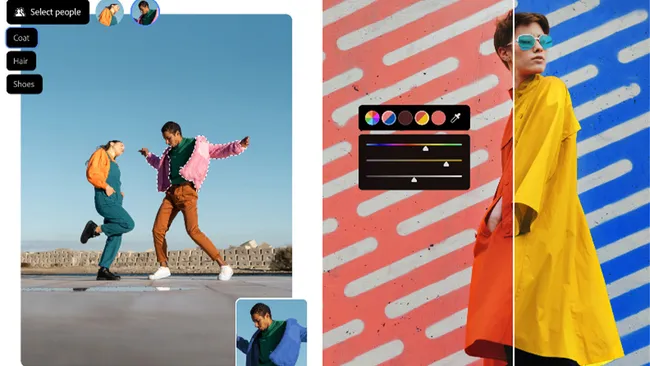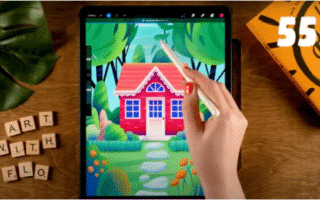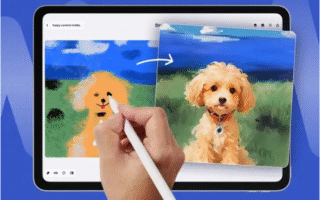For digital artists and illustrators who create on iPads, Procreate is probably a household name. This painting app has become the top pick for creatives who work on tablets—mostly thanks to its huge, impressive library of brushes. But here’s the thing: a fantastic feature has been right in front of us this whole time, and it’s just now getting the attention it deserves.

Recently, a Procreate user showed off a game-changing ability: turning any image into a full color palette directly in the app. The process couldn’t be simpler—just drag an image straight into Procreate’s palette browser, and boom, it instantly generates a custom color palette. It looks like pure magic, and Twitter users are losing their minds over it. (Want to give this a try yourself? Be sure to check out the best current iPad Pro deals.)
“You just changed my life,” one user commented, while another reacted with, “EXCUSE ME??? That’s a total lifesaver—what the heck?!” And honestly, we get where they’re coming from. Being able to turn a photo into a color palette with just a simple drag-and-drop? That could be a massive game-changer for artists. As another user put it, “I call that magic.”
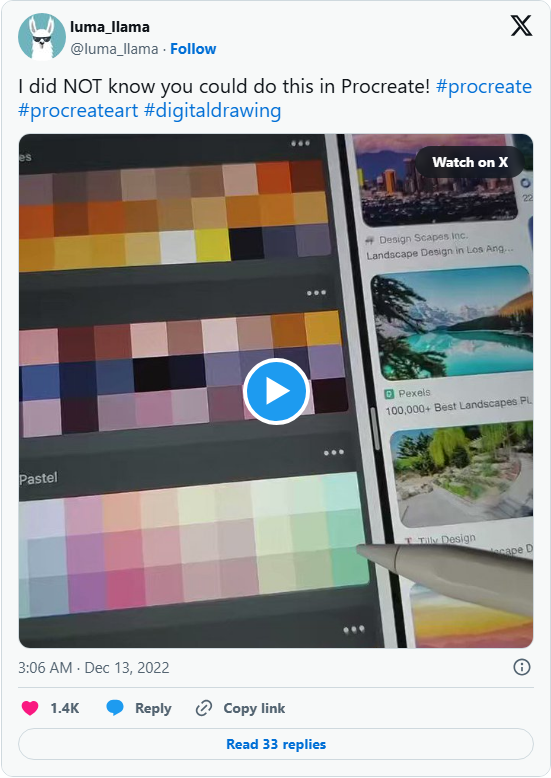
The funny part? It seems like almost every week we learn about some awesome iOS or iPadOS feature we’ve been missing out on. Whether it’s long-exposure photo hacks or even Siri-enabled Harry Potter spells, the internet is constantly uncovering new tricks. If you want the full scoop on Procreate’s latest version, make sure to read our Procreate 5.2 review.