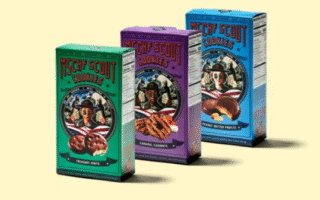If you’re searching for an alternative to Adobe Illustrator, you’re not alone. Whether it’s the subscription fee, the interface, or simply a desire for a change, there are several powerful vector graphics editors available. These options deliver similar core functionalities to Illustrator but come with their own unique sets of features, pricing models, and pros and cons.
It’s worth noting that with Adobe’s integration of AI tools across Creative Cloud, finding a perfect one-to-one replacement has become trickier. Illustrator now does more than ever. Even if you’re not sold on generative AI, features like Retype for font matching are genuinely useful and largely exclusive to Adobe’s ecosystem.
That said, the best overall substitute is arguably Affinity Designer, which uses a one-time purchase model. If your budget is zero, robust free vector editors are rare, but Inkscape leads the pack as a powerful open-source option. We’ve also found great picks for specific use cases like UI design. Be sure to check out our guides to the best Photoshop alternatives and top Illustrator tutorials.
Here are the best Illustrator alternatives available today.

01. Affinity Designer
The Best All-Around Illustrator Alternative
- Price Model: One-time fee
- Platforms: Windows, Mac, iPad
- Best For: Professional designers seeking a powerful, cost-effective tool
Our Verdict:
We consider Affinity Designer the top comprehensive alternative to Illustrator. Launched in 2014, it has matured into a full-featured, professional-grade vector editor. Its biggest advantage is its pricing: a single, affordable payment for the desktop app is significantly cheaper than Illustrator’s recurring subscription.Built with modern code, Affinity Designer is notably faster and more responsive than Illustrator, especially on Apple hardware. Compatibility is rarely an issue, as it smoothly imports and exports AI, PSD, and other standard file formats.
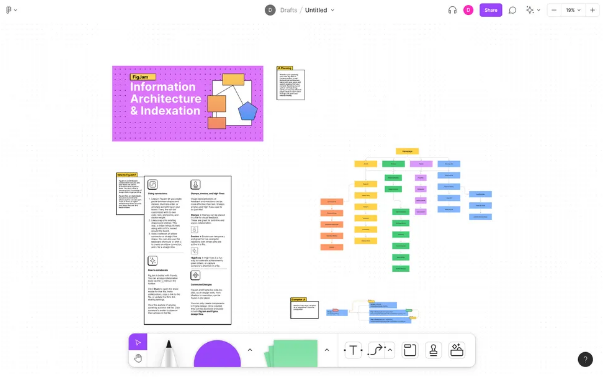
Version 2 boasts impressive features like seamless switching between vector and raster workspaces, an incredible 1,000,000% zoom, and specialized tools for measuring areas and offsetting paths. A major bonus for professionals is that Affinity Designer includes full Pantone color libraries at no extra cost, a value-add now that Adobe charges a separate annual fee for Pantone Connect.
While it may lack some of Illustrator’s advanced pattern-making and symmetry tools, Affinity Designer is a serious, continuously updated professional application that stands as the strongest competitor.
02. Figma
The Ultimate Tool for UI, UX, and Icon Design
- Price Model: Freemium
- Platforms: Web-based, Mac, Windows
- Best For: UI/UX designers and collaborative digital product teams
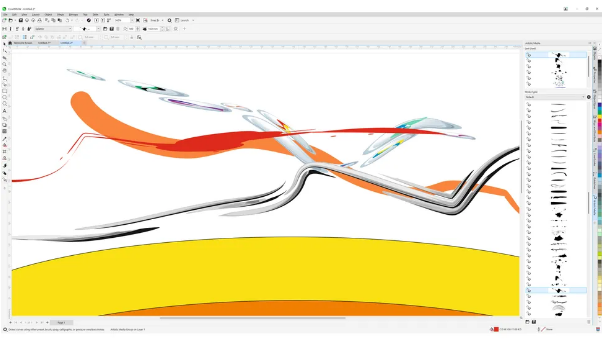
Our Verdict:
Figma has firmly established itself as the industry standard for user interface and digital product design, thanks largely to its unparalleled real-time collaboration features. Accessible via a browser or desktop app, it allows entire teams to design, prototype, and provide feedback simultaneously. It’s ideal for screen-based work like apps and websites but isn’t suited for print design.A key advantage is its generous free plan, which is ample for individuals and small teams. Paid plans unlock advanced collaboration and team library features. While it lacks the deep illustration toolset of Illustrator and doesn’t support CMYK for print, its focused tooling for digital design—like Auto Layout for responsive elements and built-in prototyping—makes it indispensable for digital-first creatives.
03. CorelDRAW Graphics Suite
A Veteran Alternative with a Loyal User Base
- Price Model: Subscription or one-time purchase
- Platforms: Windows, Mac
- Best For: Illustrators and artists who prefer a perpetual license
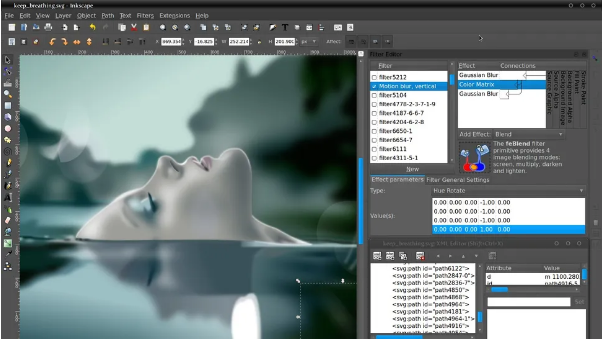
Our Verdict:
CorelDRAW is a longstanding competitor that offers a powerful suite of tools, including its flagship vector editor. It’s a solid choice if you want to avoid a subscription, as it provides a traditional one-time purchase option alongside its subscription plan.The suite features intuitive drawing tools, strong layout capabilities, and good file compatibility, making the switch from Adobe relatively smooth. It includes Corel Photo-Paint, a capable photo-editing application, though it isn’t quite a full Photoshop replacement. While it may not have the cutting-edge AI features of some newer apps, CorelDRAW remains a comprehensive and reliable toolkit, especially appealing to those who prefer a “buy-it-for-life” model.
04. Inkscape
The Best Free and Open-Source Option
- Price Model: Free
- Platforms: Windows, Mac, Linux
- Best For: Students, hobbyists, and anyone on a tight budget

Our Verdict:
Inkscape is a champion of the open-source community. Completely free, it is surprisingly powerful and capable of handling a wide range of vector tasks. Its native format is SVG, and it runs well even on less powerful computers, with support for Windows, Mac, and Linux.Recent updates have added significant improvements, such as a more intuitive Shape Builder tool, performance boosts, and enhanced filters. It supports many common file formats, including those from Illustrator and CorelDRAW. The main trade-off is that it can feel slower and less polished than commercial software, particularly with complex documents. However, for learning vector design or completing projects without spending a dime, Inkscape is an excellent choice.
05. Sketch
A Streamlined Favorite for Mac-Based UI Designers
- Price Model: Subscription
- Platforms: Mac only
- Best For: UI/UX and web designers working exclusively in the Apple ecosystem
Our Verdict:
Sketch is a well-known name in the UI design world, beloved for its clean, intuitive interface and focus on digital design. It is a Mac-native application, meaning it’s optimized for performance and integrates seamlessly with the Apple ecosystem.It excels at prototyping and designing websites and applications, from initial wireframes to final assets. Its pricing is straightforward, with plans for individuals and teams. While it doesn’t have the broad scope of Illustrator or the collaborative reach of Figma, Sketch remains a powerful, focused, and polished tool for Mac-based designers who value simplicity and speed.
Frequently Asked Questions
What is the best overall alternative to Adobe Illustrator?
For most users, Affinity Designer is the best alternative. It offers a professional-grade feature set that closely matches Illustrator’s core capabilities (minus the advanced AI), includes Pantone support, and is available for a single, affordable payment.
Is Inkscape better than Illustrator?
No, Inkscape is not better than Illustrator in terms of raw power, advanced features, or industry standard use. Illustrator is a comprehensive professional tool with robust AI integration. However, Inkscape is excellent for beginners and those on a budget, as it covers the fundamental vector tools and can run on less powerful hardware, making it a fantastic free starting point.