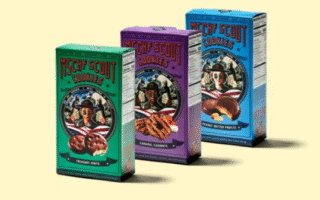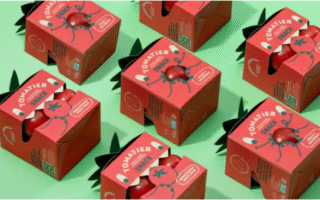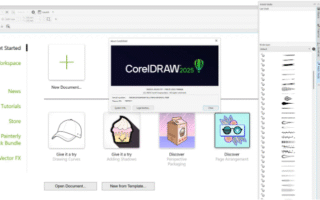Our Verdict
Zoner Photo Studio X is a solid gateway into RAW image workflows. It doesn’t pack the same depth of creative control (or generative AI) you’ll find in Adobe’s tools, but it’s intuitive, effective, and nicely affordable—making it a great pick for a wide range of photographers.
Pros
- Affordably priced
- Family-friendly licensing options
- Intuitive interface
Cons
- Windows-only (no Mac support)

With memory card capacities and camera frame rates on the rise, we’re taking more photos than ever before. After all, we’re not wasting film anymore—so why snap one shot when three, five, or 10 might capture the perfect moment? The “spray-and-pray” method has long been a go-to for action photographers, too. But once you get home and dump those photos onto your PC, you’ll need a tool to speed up sorting through the chaos and finding the keepers.
Zoner Photo Studio X is a Windows-exclusive photo editing platform that wraps the functionality of multiple programs—roughly half of Adobe’s Creative Suite—into one app. It uses an annual subscription model, but it costs less than Adobe’s Lightroom/Photoshop bundle. That savings can go toward picking up one of the best laptops for photo editing, if you need an upgrade.
Setup and Getting Started
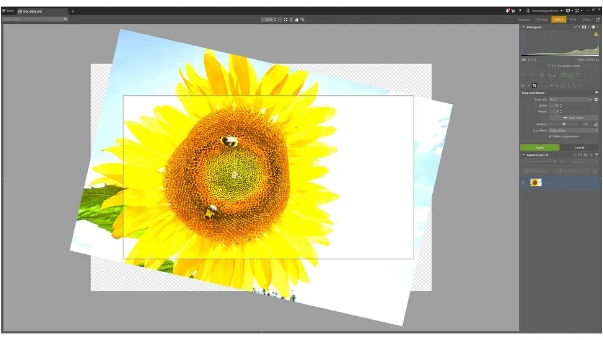
7-Day Free Trial
Installing Zoner Photo Studio X is pretty straightforward. Head to the Zoner website in your browser, create an account, and download the 7-day free trial. If you like what you see, you can purchase a one-year subscription—which also includes free photo prints and cloud storage. Once you have a license, you can use the software on as many computers as you want, though there are separate plans for individual users and families.
For extra guidance, there’s a $29 “Complete Guide” e-book that walks you through the app’s editing tools. If you’d rather skip the paid book, Zoner’s website has a whole section dedicated to photo processing tips, complete with video tutorials and written guides.
Once you open the app, a sidebar displays all folders from your local storage, USB drives, cloud accounts, and mounted network locations. You can mark frequently used folders as favorites for quick access. From the simple folder view on the right-hand side, you can select photos to edit using either the bottom filmstrip or the Manager module. From there, jump to the Develop module (which offers a RAW processing workflow similar to Lightroom) or the Editor module (a Photoshop-style layer-based tool). Finally, the Print module lets you turn your photos into photo books, calendars, fridge magnets, and more—just note that shipping fees get steep if you’re outside the EU.
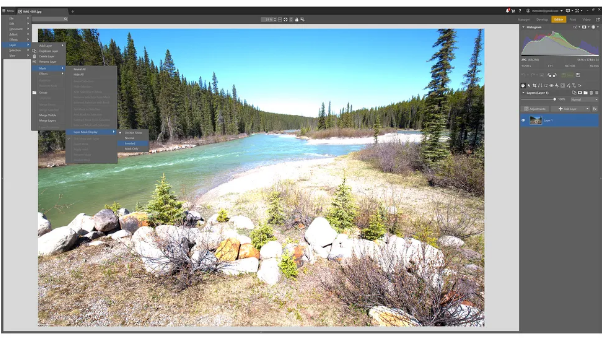
Setup Score: 5/5
Features
- Plenty of editing options
- Strong organization for large photo libraries
Zoner packs a lot of image-editing power. It feels more like a Lightroom substitute than a Photoshop alternative, but the Editor module still has enough tools to handle most tasks: cloning, liquefy, text placement, effect filters, plus layers, masking, and blending. Think of it like Photoshop Elements, but with a more streamlined workflow.
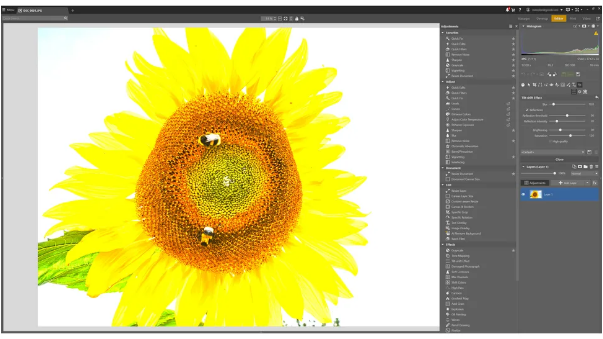
The Editor module also includes an AI background remover, which worked surprisingly well in our tests—it kept edges sharp and processed images quickly. A nice touch: you can create a layer mask straight from the tool’s output, skipping extra steps.
The real star of the app is its Develop and Manager modules, which help you sift through the endless image folders cluttering up your hard drive and find the photos worth editing. The Manager can read GPS coordinates embedded in photos to generate a map view showing all your shooting spots, and its search tool pulls up images by keywords, ratings, or location data.
In the Develop module, you’ll find the standard Lightroom-style sliders for exposure, saturation, clarity, and more. There are also tons of presets—you can pull them out from the main sidebar, and each shows a helpful thumbnail of how it’ll change your image. These presets are a great starting point for editing.
Noise reduction is included, though it’s not as effective as Adobe’s neural network-powered tool. That said, it does have advanced settings that target noise by color and brightness. And if you’re in a rush, there’s a one-click Auto button to speed up edits.
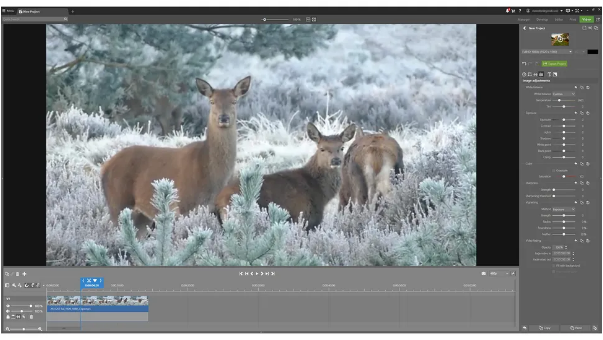
Features Score: 4/5
User Experience
- Non-destructive editing
- Thoughtful interface
Zoner uses non-destructive editing, meaning effects and edits need your approval before they’re applied. Its export window has quick presets for JPEGs, PNGs, TIFFs, and HEIF files—no digging through complex settings unless you want to. Instead of storing all your data in one huge, corruption-prone catalog file, Zoner saves edits in small sidecar files that live next to your original images.
As a RAW processor, it’s easy to use—though if you’re used to Lightroom, you might need a few minutes to adjust. It’s also widely compatible: during our testing, the app got an update to support newer cameras like the Sony A1 II, Nikon Z50 II, Fujifilm GFX 50S II, and OM System OM-1 Mark II.
One standout feature is the Editor module’s crop tool: it works off aspect ratios (not pixel dimensions), making it especially easy to frame photos for social media, prints, or portfolios.
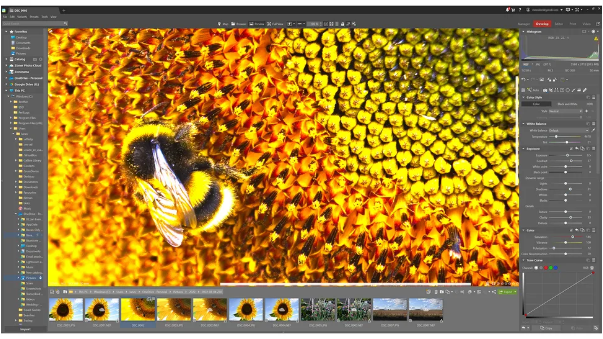
Zoner’s biggest strength is that it’s an all-in-one solution. You don’t have to jump between apps, and you won’t need to export a high-quality file just to make a social media post that doesn’t require that much resolution. The built-in print product ordering is a nice bonus, too—though many creatives already have their go-to services for that.
The video module is pretty basic, but it follows a familiar layout: the timeline lives at the bottom of the screen, just like most video editors. You can add text, watermarks, and transitions; tweak playback speed and footage geometry; color-correct clips; and adjust or fade audio. The catch? Export is limited to MP4. If you need other file formats, you’ll want to keep a tool like Handbrake handy.
UX Score: 4/5
Who’s It For?
Zoner Photo Studio X is a great fit for beginners, students, and hobbyists. It’s also perfect for anyone who wants a complete photography workflow but doesn’t want to commit to Adobe’s Creative Cloud subscription. It’s a steal for what it offers, and it hasn’t added generative AI—yet (if that’s a plus for you).
Lightroom and Photoshop still offer more control and advanced tools, and Affinity gives you a full creative suite for a one-time fee. But Zoner’s low cost and all-around simplicity make it an appealing choice for anyone who wants to edit photos without the hassle or high price tag.
Scorecard
| Section | Score |
| Getting Started | 5/5 |
| Features | 4/5 |
| User Experience | 4/5 |
Buy It If…
- You want an all-in-one photo editing app
- You’re on a budget
- You’re not a fan of Adobe’s ecosystem
Don’t Buy It If…
- You rely on Lightroom’s specific features (like advanced cataloging)
- You need generative AI tools for editing