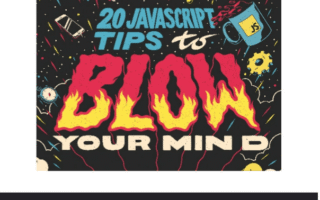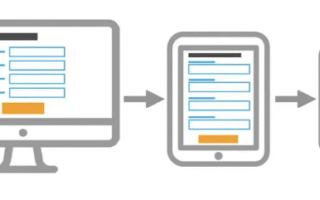Zoolz Cloud Backup delivers flexible cloud storage designed specifically for enterprise-level businesses.
Our Verdict
Zoolz Cloud Backup is a flexible, budget-friendly cloud backup option tailored for large companies. That said, if your team is small—just a handful of employees—it may feel unnecessarily complicated.
Pros
- Budget-friendly pricing
- Top-tier user management tools
Cons
- Overly complex for small businesses
- No mobile app
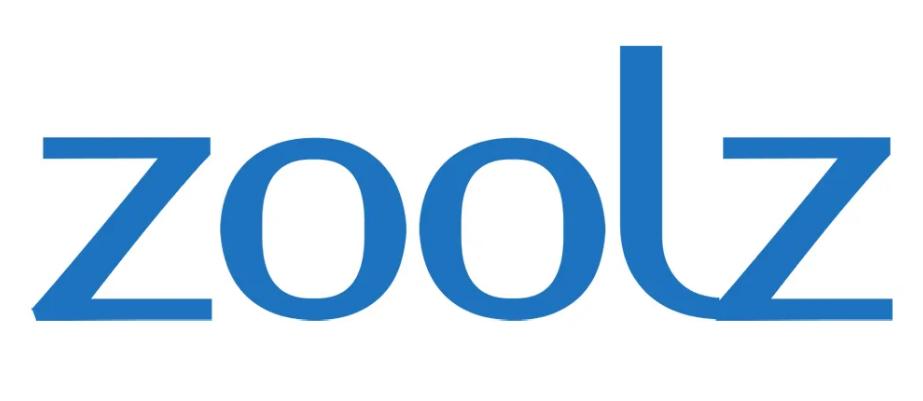
Zoolz Cloud Backup offers plans with unlimited user and device access, though its system leans toward complexity—making it best suited for larger businesses with in-house IT teams. Even so, storage options start as small as 1TB, giving it some flexibility for growing teams.
Wondering if it’s the right cloud storage for your creative business? This Zoolz review breaks down everything you need to decide.
Zoolz Cloud Backup: Plans & Pricing
Zoolz Cloud Backup is available with annual subscriptions starting at $49.95, and all plans include the same core features—most notably, unlimited user and device access for your account. The only difference between plans is their storage capacity.
A 1TB plan runs $14.99/month (or $99.99/year); in the UK, that’s £7.49/month or £74.99/year. For context, Google One charges $9.99/month (or $99.99/year) for 2TB of storage—but crucially, Google One only supports a single user and lacks server backup capabilities. iDrive, which offers a business-focused plan more comparable to Zoolz, costs $99.50/year (or £90/year) for just 250GB of cloud storage—making Zoolz a far better value for larger storage needs.
For more space, a 5TB Zoolz plan costs $74.99/month or $499.99/year, and plans scale all the way up to 50TB. Every plan also comes with a 30-day money-back guarantee, so you can test the service risk-free.
Value for money: A — a strong score, given its robust features and competitive pricing compared to peers.
Zoolz Review: Key Features
Tribrid Backup
Zoolz stands out with its unique “tribrid” backup system, designed to keep your data accessible and ready for fast restoration whenever you need it.
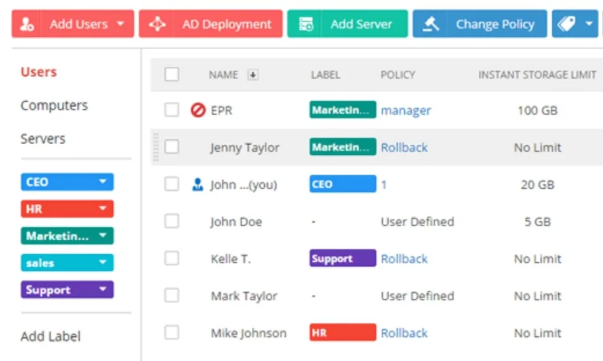
Your files are flexibly distributed across three locations:
- Amazon Web Services (AWS) S3 servers: Provide near-instant access to data you use regularly.
- AWS S3 Glacier servers: Offer ultra-secure cold storage for files you rarely need to access (think long-term archives).
- On-premises servers: Let you recover large datasets quickly, without relying solely on cloud transfers.
To be clear, managing three distinct storage types is more complex than using a single on-demand option. But this tribrid setup is exactly what lets Zoolz undercut competitors on price—making it a cost-effective choice for businesses that can handle the extra setup.
You have full control over which data goes to which storage type, and transferring files between locations is straightforward.
User Management
One of Zoolz’s biggest strengths is its robust user management, which gives you tight control over who (and which devices) access your business’s cloud storage.
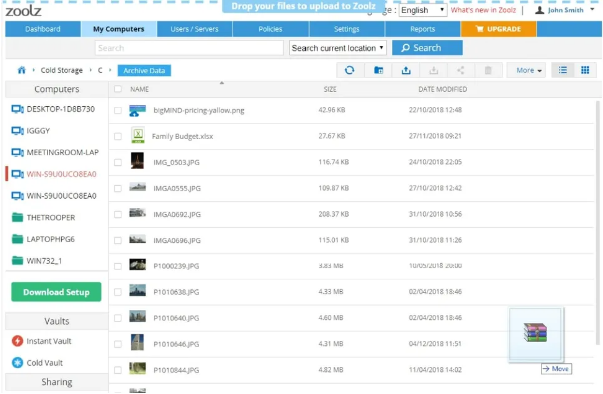
Administrators can assign custom storage limits to individual users and even restrict which devices those users can connect to Zoolz. What’s more, you can set separate limits for a user’s AWS S3 storage and their Glacier storage—adding flexibility for teams with varied needs.
Zoolz also simplifies managing users across global offices—a major benefit for large companies or studios with remote teams. Administrators can view how many users are accessing storage from different countries and organize users by location or office, streamlining oversight.
Physical Data Delivery
While you can upload data directly to AWS S3 or Glacier, Zoolz offers physical data delivery to speed up backups—no more waiting for slow online transfers. Simply ship a hard drive with your data to Zoolz, and their team will handle the upload for you. This is a game-changer when you’re first setting up Zoolz or need to archive a large project (like a finished film or years of client files).
For transfers over 10TB, you can request an Amazon AWS Snowball hard drive—a dedicated device built for large-scale data moves. For less than 10TB, you can send your own hard drive; Zoolz will return it once the data is uploaded.
Zoolz Review: Interface
Zoolz provides a web-based dashboard for managing backups. The interface looks a bit outdated, but it’s intuitive to use: all devices connected to your Zoolz account are visible in a left-hand menu, and switching between AWS S3 and Glacier storage vaults is a breeze.
The dashboard lets you preview files, download or share multiple files at once (via bulk actions), and reorganize files into folders. It also includes a search function—though unfortunately, there are no filters to narrow down results, which can slow things down if you have a large library.
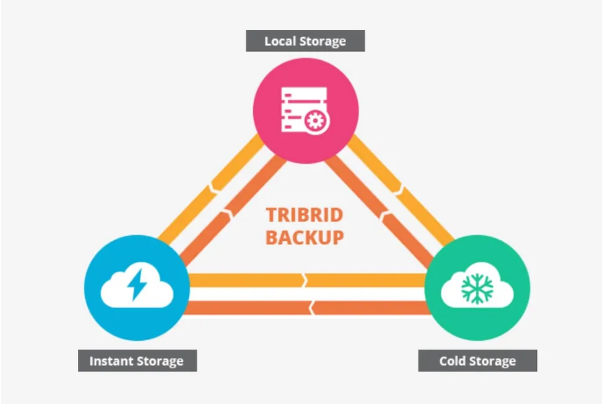
One important note: Zoolz Cloud Backup doesn’t offer a mobile app. You can only manage backups via the web dashboard, which is a downside for teams that need on-the-go access.
Zoolz Review: Security
Since Zoolz Cloud Backup is built on AWS infrastructure, it inherits AWS’s top-tier security. That means your files are backed up across multiple global locations in highly monitored data centers—so even if one center has an issue, your data stays safe.
Every file is encrypted with 256-bit AES encryption before it leaves your company’s devices, and it remains encrypted when stored (at rest) on AWS servers. This “end-to-end” encryption ensures only your team can access your data.
Zoolz also complies with the EU’s GDPR regulations—critical if your company does business in Europe or handles EU residents’ data.
Zoolz Review: Support
Zoolz offers technical support exclusively via email. This works for non-urgent issues (like troubleshooting a minor upload error), but we’d prefer to see phone or live chat support—options that let businesses get help instantly when problems arise (like a failed backup before a deadline).
On the upside, Zoolz has a thorough online knowledge base, where you can find step-by-step solutions to most common issues (like setting up user permissions or transferring files to Glacier).
Final Thoughts
Zoolz Cloud Backup has a lot to offer enterprise-level companies—especially those with dozens of users and servers across the globe. Its tribrid backup system, strong user management, and low pricing make it a standout for large teams with in-house IT (who can handle the system’s complexity).
But if you’re running a small creative studio with a tight-knit team, Zoolz may bring more complexity than it’s worth. While it’s far more affordable than other business-focused cloud storage options, it requires comfort with managing file transfers between storage types—a task that could overwhelm small teams without dedicated IT.
For large businesses: Zoolz is a strong choice. For small teams: You may want to look for a simpler solution.